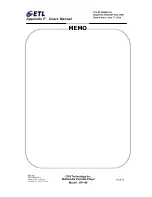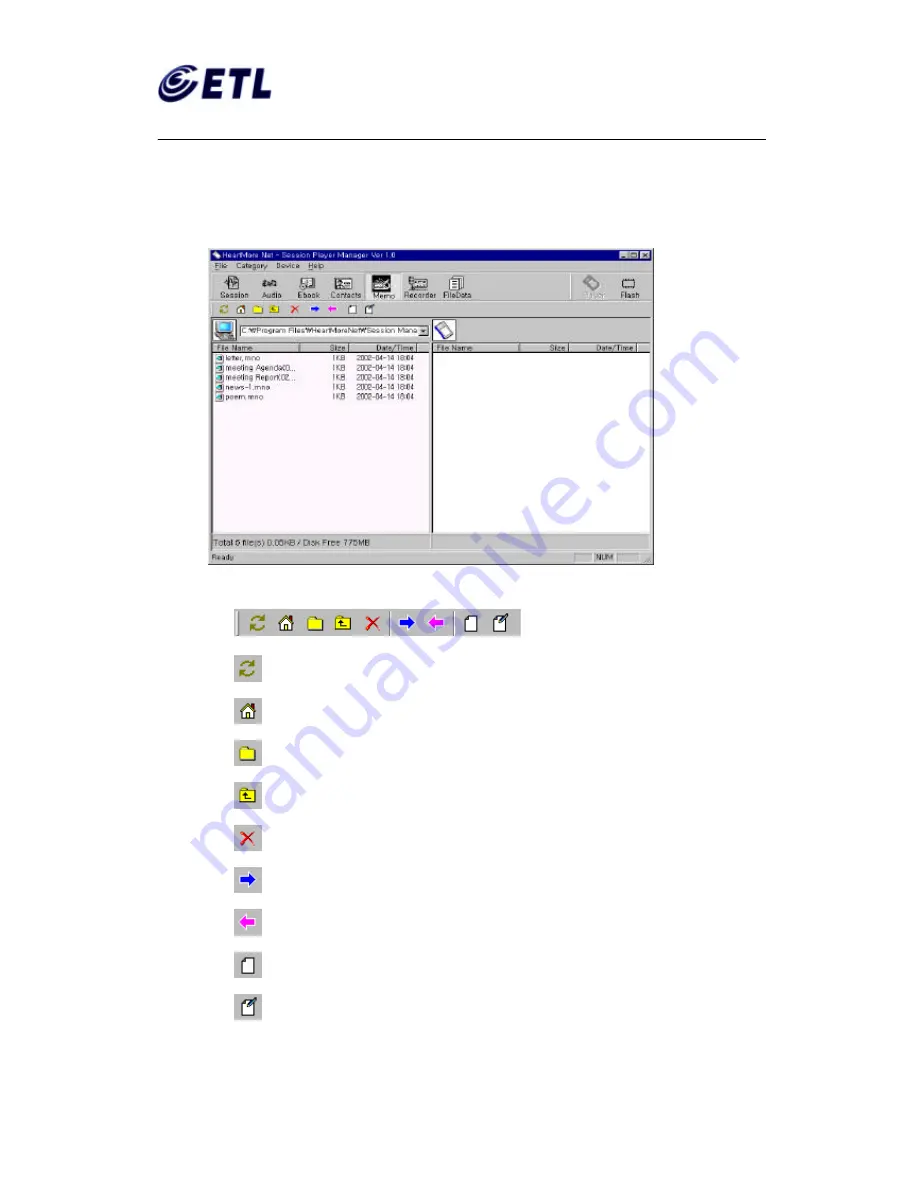
Appendix F. Users Manual
ETL Inc.
#584, Sangwhal-ri,
Kanam -myon, Yoju-kun,
Kyounggi-do, 469-885, Korea
23 of 37
FCC ID: P6QSP-100
Report No: E02.0627.FCC.370N
Date of Issue: June 27, 2002
C&S Technology Inc.
Multimedia Portable Player
Model : SP-100
(5) Memo
This category is to manage memo files(*.mno). You can download or upload to(from) a Session
Player
*
CAUTION
: 64,000Bytes or more sized file cannot be downloaded to a Session Player.
①
The Functions of Tool Bar
Refresh - It shows the list of Memo files in a PC or a Session Player.
Home - To move to the Memo Home directory.
Select Directory – To move to the other directory in a PC.
Up Directory - To move directory upward.
Delete - You can delete files from a PC or a Ses sion Player.
Download - This is to download Memo files from a PC to a Session Player.
Upload - This is to upload Memo files from a Session Player to a PC.
New – Create a new memo file.
Edit – Modify or edit selected memo file.