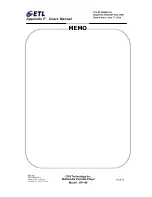Appendix F. Users Manual
ETL Inc.
#584, Sangwhal-ri,
Kanam -myon, Yoju-kun,
Kyounggi-do, 469-885, Korea
28 of 37
FCC ID: P6QSP-100
Report No: E02.0627.FCC.370N
Date of Issue: June 27, 2002
C&S Technology Inc.
Multimedia Portable Player
Model : SP-100
①
Changeover a Folder : Short (less than one second) touch this key changes folder
sequentially.
②
Out from the execution screen : Executing contents except Session, E-Book,
Album, If you press this key two or more seconds, it comes out from the execution screen.
(3) Hold Key Function
①
Moving Hold key to the left position lets all the keys into a locking status and no key
operates any more.
②
The locking status indicator changes the shape from Unlock to Lock.
③
This key is very useful to be free from the external intervention. Especially it is good
when you are moving.