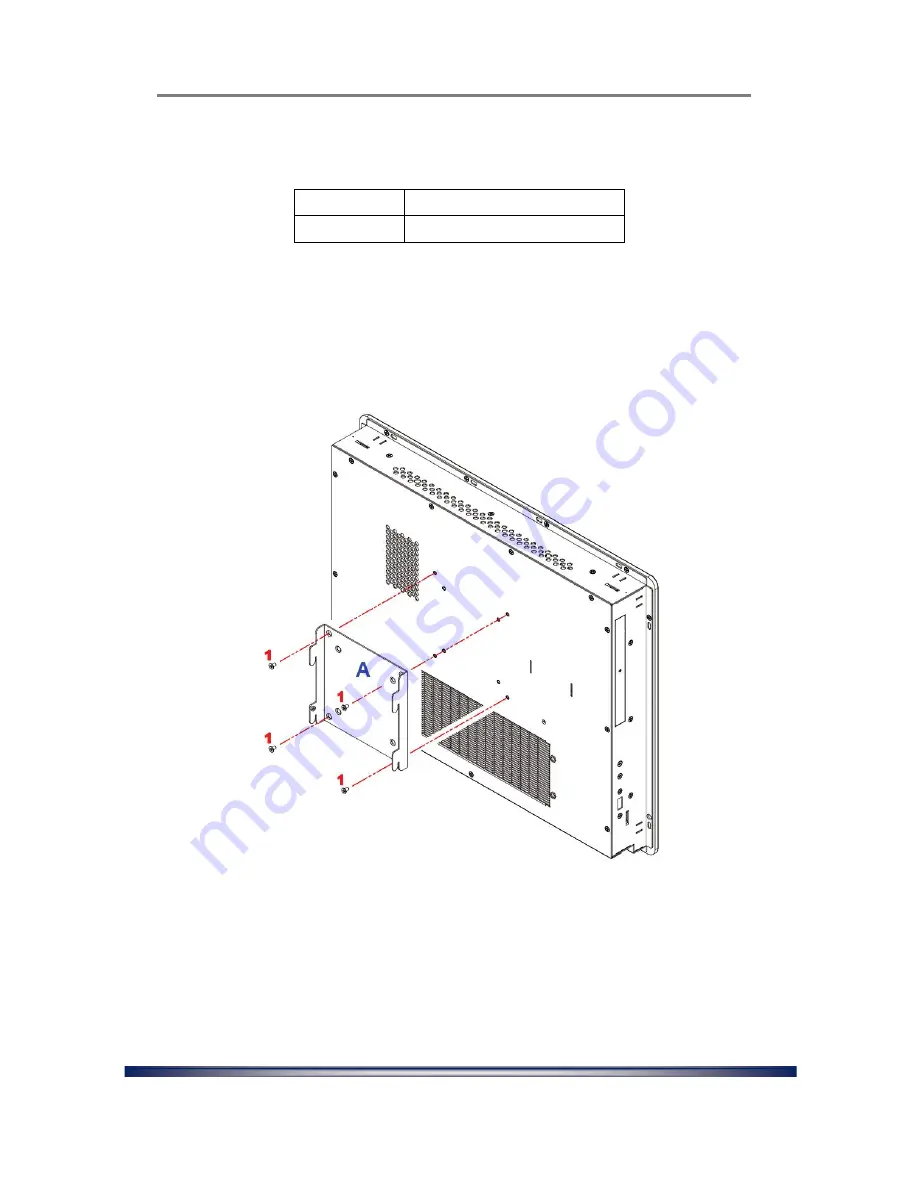
PS-H1701 Intel Atom D2550 17
” HMI System
18
4.2
Mounting Bracket Installation
C&T offers two optional accessories for mounting the system.
3-DINR-0002
Din Rail kit
3-VESA-0001
VESA mount kit
4.2.1
Din Rail Installation
Step 1:
Use four screws to install the bracket
“A” at the back as
indicated in the diagram below. Make sure the latches of the
bracket are facing down.
Step 2:
Install the bracket B onto the bracket A by inserting the
latches into the holes, and then push the bracket B upward to wedge
it with the bracket A.
Step 3:
Use six screws to mount the din-rail-base C to the bracket B
as shown below.
Summary of Contents for PS-H1701 HMI
Page 11: ...PS H1701 Intel Atom D2550 17 HMI System III Mechanical Specification 3 1 Dimensions...
Page 12: ...PS H1701 Intel Atom D2550 17 HMI System reserved for antenna detachable...
Page 49: ...PS H1701 Intel Atom D2550 17 HMI System 6 3 Chipset...
Page 56: ...PS H1701 Intel Atom D2550 17 HMI System...
Page 58: ...PS H1701 Intel Atom D2550 17 HMI System...
















































