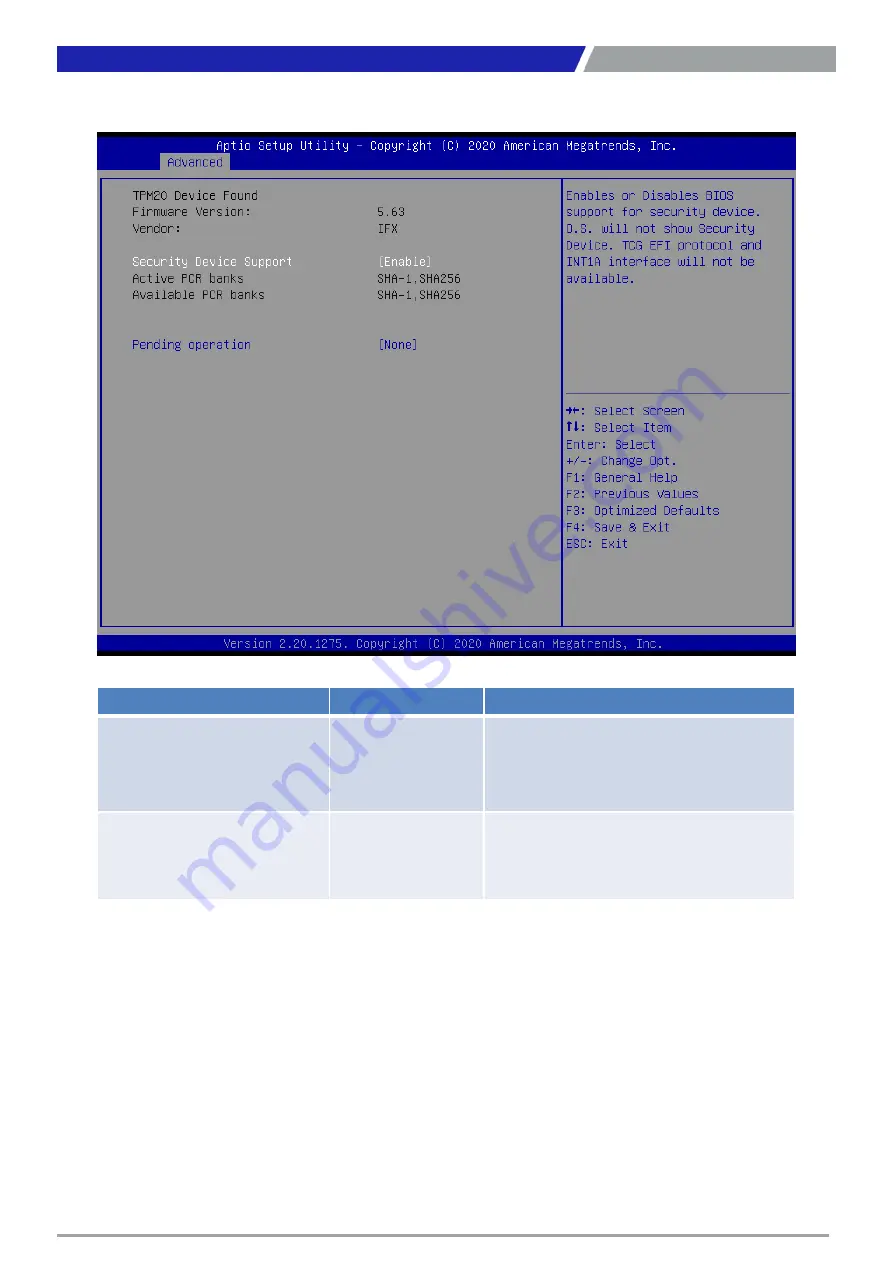
SIO-W221-8365UE
l User’s Manual
4.3.5 Trusted Computing
52
Chapter 4: BIOS Setup
Item
Options
Description
Security Device Support
Enabled,
Disabled[Default] ,
Enable/Disable BIOS support for security
device. O.S. will not show Security
Device.TCG EFI protocol and INT1A interface
will not be available.
Pending operation
None[Default] ,
TPM Clear
Schedule an Operation for the Security Device.
NOTE: Your Computer will reboot during
restart in order to change State of Security
Device.
Summary of Contents for SIO-W221 Series
Page 1: ...SIO W221 8365UE Stainless Steel Panel PCs...
Page 9: ...Chapter 1 Product Introductions...
Page 13: ...Chapter 2 Mechanical Specifications...
Page 15: ...SIO W221 8365UE l User s Manual 15 Chapter 2 Mechanical Specifications Bottom View...
Page 41: ...Chapter 3 Front Panel Controls...
Page 43: ...Chapter 4 BIOS Setup...
Page 46: ...SIO W221 8365UE l User s Manual 4 3 Advanced Setup 46 Chapter 4 BIOS Setup...
Page 68: ...SIO W221 8365UE l User s Manual PCI Express Configuration 68 Chapter 4 BIOS Setup...
Page 76: ...Chapter 5 Address Map...
Page 78: ...SIO W221 8365UE l User s Manual 78 Chapter 5 Address Map I O Port Address Map cont d...
Page 79: ...SIO W221 8365UE l User s Manual 79 Chapter 5 Address Map I O Port Address Map cont d...
Page 81: ...SIO W221 8365UE l User s Manual 81 Chapter 5 Address Map Interrupt Controller IRQ Map cont d...
Page 82: ...SIO W221 8365UE l User s Manual 82 Chapter 5 Address Map Interrupt Controller IRQ Map cont d...
Page 83: ...SIO W221 8365UE l User s Manual 83 Chapter 5 Address Map Interrupt Controller IRQ Map cont d...
Page 84: ...SIO W221 8365UE l User s Manual 84 Chapter 5 Address Map Interrupt Controller IRQ Map cont d...
Page 85: ...SIO W221 8365UE l User s Manual 85 Chapter 5 Address Map Interrupt Controller IRQ Map cont d...
Page 86: ...SIO W221 8365UE l User s Manual 86 Chapter 5 Address Map Interrupt Controller IRQ Map cont d...
Page 87: ...SIO W221 8365UE l User s Manual 87 Chapter 5 Address Map Interrupt Controller IRQ Map cont d...
















































