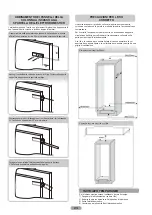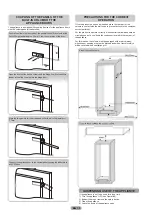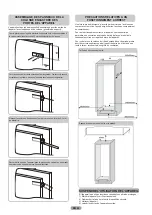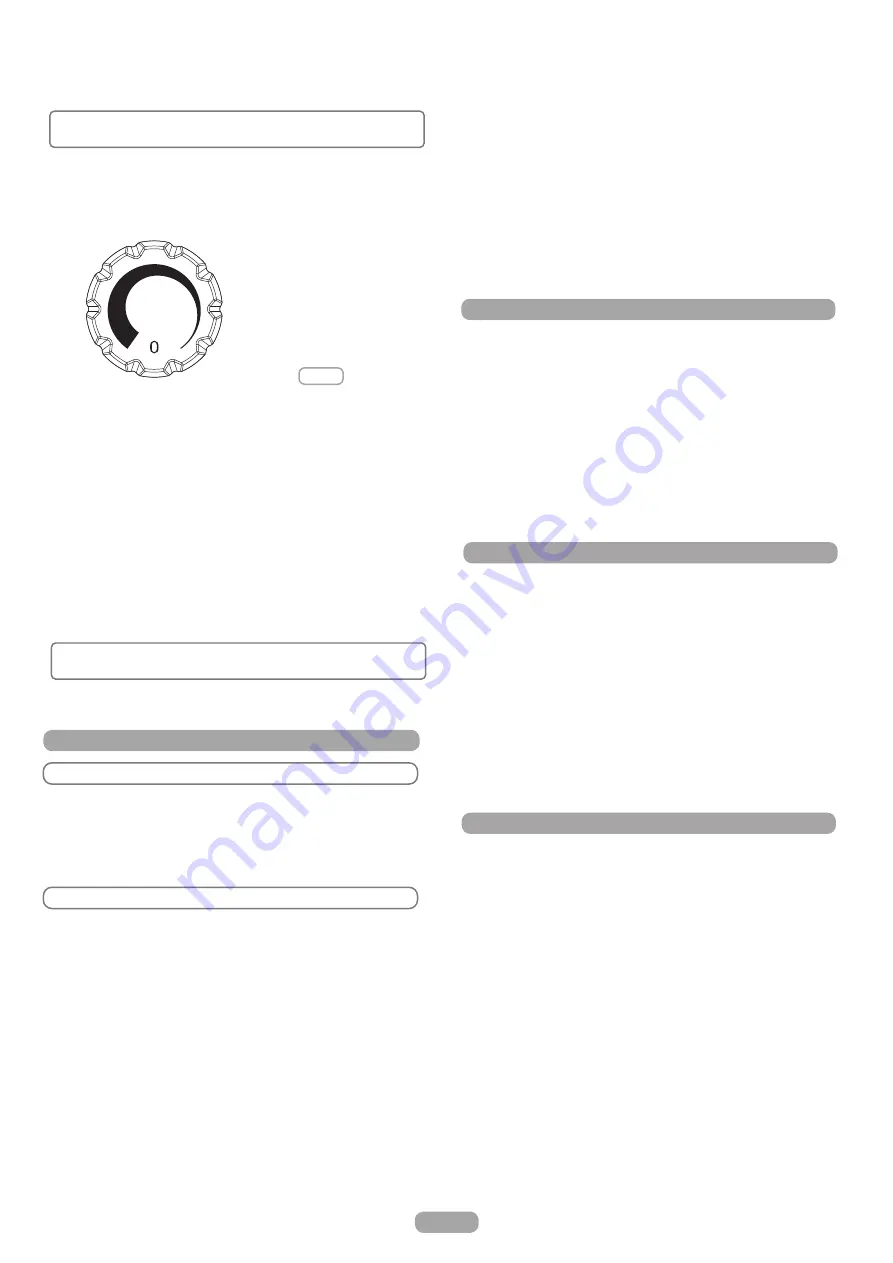
EN
16
Fig.
9
5
Defrosting the freezer compartment
(static products without NO-FROST technology)
Defrosting the freezer compartment
(NO-FROST products)
MAINTENANCE AND CLEANING
ENERGY SAVINGS
AVOIDING NOISES
REVERSIBILITY OF THE DOOR
Lighting
Cleaning
When the layer of frost present in the freezer compartment
exceeds 3mm, it is recommended to proceed with the defrosting
as it increases energy consumption.
1) Rotate the knob to the „0“ position (Fig .9)
2) Disconnect the power cord.
3) Remove the frozen food and temporarily place them in a cool
place.
4) Leave the freezer door open to speed defrosting.
5) Collect the water on the bottom of the product.
6) Dry the freezer.
7) Reconnect the power cord and set the desired values.
8) Wait a moment and reintroduce the frozen foods.
WARNING:
Absolutely avoid the use of open flames or electrical appliances,
such as heaters, steam cleaners, candles, oil lamps and the like to
accelerate the defrosting phase.
Do not scrape with a knife or sharp object to remove frost or ice
present. These can damage the refrigerant circuit, the leakage of
which can cause a fire or damage your eyes.
Defrosting is automatic.
LED lighting
T he p roduct is equipped with
LED
lights, please contact the Technical
Assistance Service in case of replacement.
Compared to traditional light bulbs, the
LEDs
last longer and are
environmentally friendly.
NOTICE:
• Before each operation, remove the refrigerator plug from the
power socket to prevent electric shocks.
• Do not pour water directly on the outside or inside of the
refrigerator itself. This could lead to oxidation and damaging of
the electrical insulation.
IMPORTANT:
To prevent cracking of the inside surfaces and plastic parts, follow
these suggestions:
• Wipe away any food oils adhered to plastic components.
• The internal parts, gaskets and external parts can be cleaned with a cloth
with warm water and baking soda or a neutral soap. Do not use solvents,
ammonia, bleach or abrasives.
• Remove the accessories, for example, the shelves, from the refrigerator
and from the door. Wash in hot soapy water. Rinse and thoroughly dry.
• The back of the appliance tends to accumulate dust which can be
eliminated with the use of a vacuum cleaner, after having switched off and
disconnected the appliance from the electrical outlet. This provides greater
energy efficiency.
For better energy savings, we suggest:
• Installing the appliance away from heat sources and not exposed to
direct sunlight and in a well ventilated room.
• Avoid putting hot food into the refrigerator to avoid increasing the
internal temperature and therefore causing continuous functioning of
the compressor.
• Do not excessively stuff foods so as to ensure proper air circulation.
• Defrost the appliance in case there is ice (see DEFROSTING) to
facilitate the transfer of cold.
• ln case of absence of electrical energy, it is advisable to keep the
refrigerator door closed.
• Open or keep the doors of the appliance open as little as possible
• Avoid adjusting the thermostat to temperatures too cold.
• Remove dust present on the rear of the appliance (see CLEANING).
During its operation, the refrigerator emits some absolutely normal noises,
such as:
• HUMMING
, the compressor is running.
• RUMBLINGS, RUSTLINGS
and
HISSING
, the refrigerant is flowing
through the tubes.
• TICKS
and
CLICKS
, the operation shutdown of the compressor.
Small measures to r ed uce the vibration nois es:
• Containers touch each other:
Avoid contact between containers and
glass recipients.
• Drawers, shelves, bins vibrate:
Check the proper installation of internal
accessories.
NOTE:
The refrigerant gas produces noise even when the compressor is off;
it is not a defect, it is normal.
If you hear a clicking sound inside the appliance, it is normal as due to
expansion of the various materials.
The doors of the appliance can be reversed so as to allow the opening to
the right or left according to exigency.
NOTE:
• Inversion of the doors must be performed by qualified technical
personnel.
• Inversion of the doors is not covered by the warranty.
Summary of Contents for CIO 225 EE
Page 103: ...03 2015 ...