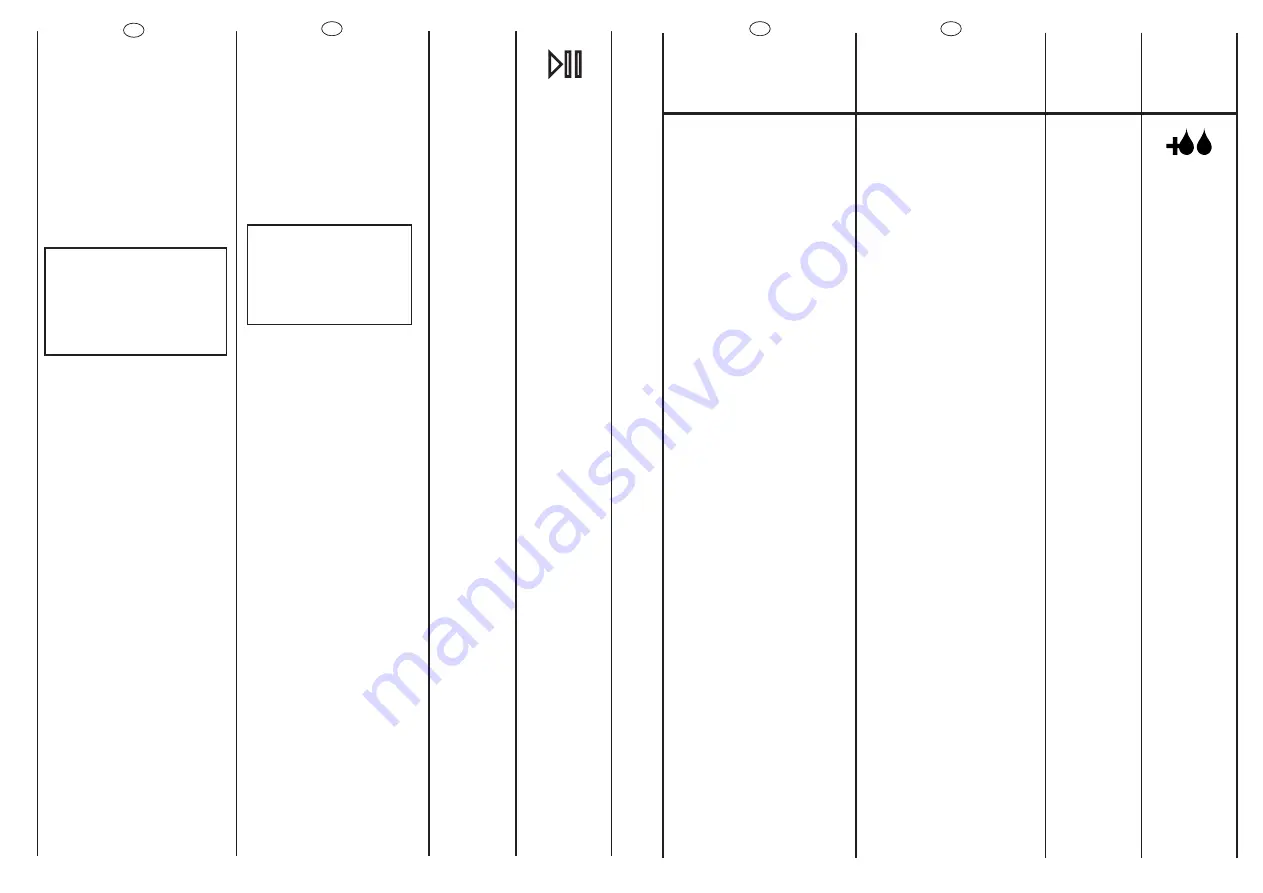
15
D
EN
The option buttons should
be selected before pressing
the START button
“AQUAPLUS” BUTTON
By pressing this button you
can activate a special new
wash cycle in the
Colourfast
and
Mixed Fabrics
programs, thanks to the new
Sensor System. This option
treats with care the fibres of
garments and the delicate
skin of those who wear
them.
The load is washed in a
much larger quantity of
water and this, together with
the new combined action
of the drum rotation cycles,
where water is filled and
emptied, will give you
garments which have been
cleaned and rinsed to
perfection. The amount of
water in the wash is
increased so that the
detergent dissolves
perfectly, ensuring an
efficient cleaning action. The
amount of water is also
increased during the rinse
procedure so as to remove
all traces of detergent from
the fibres.
This function has been
specifically designed for
people with delicate and
sensitive skin, for whom even
a very small amount of
detergent can cause
irritation or allergy.
You are advised to also use
this function for children’s
clothing and for delicate
fabrics in general, or when
washing garments made of
towelling, where the fibres
tend to absorb a greater
quantity of detergent.
To ensure the best
performance for your wash,
this function is always
activated on the Delicates
and Woollens/Handwash
programs.
IT
I tasti opzione devono
essere selezionati prima di
premere il tasto AVVIO.
TASTO “AQUAPLUS”
Grazie al nuovo Sensor
System, agendo sul tasto è
possibile effettuare un nuovo
speciale ciclo di lavaggio
applicabile nei programmi
per tessuti
resistenti
e
misti
che si prende cura delle fibre
e della pelle delicata di chi le
indossa.
L’aggiunta di molta più
acqua e la nuova azione
combinata di cicli di
rotazione del cesto con
carico e scarico d’acqua,
permette di ottenere capi
perfettamente puliti e
risciacquati. Viene aumentata
l’acqua in lavaggio per
ottenere la perfetta
dissoluzione del detersivo,
garantendo un’efficace
azione pulente. Viene
aumentata l’acqua anche al
momento dei risciacqui in
modo da eliminare ogni
traccia di detersivo dalle
fibre.
Questa funzione è stata
studiata appositamente per
le persone con pelle delicata
e sensibile, per le quali anche
un minimo residuo di detersivo
può causare irritazioni o
allergie.
Si consiglia di utilizzare questa
funzione anche per i capi dei
bambini e per i delicati in
generale, oppure nel
lavaggio di capi di spugna le
cui fibre tendono
maggiormente a trattenere il
detersivo.
Per assicurare le migliori
prestazioni di lavaggio questa
funzione è sempre attiva nei
programmi Delicati e
Lana/lavaggio a mano.
IT
TASTO AVVIO/PAUSA
Dopo avere selezionato un
programma attendere che
una spia “Centrifuga” si
accenda prima di premere il
tasto START.
Premere per avviare il ciclo
impostato con la manopola
programmi (a seconda del
ciclo impostato si illuminerà
una delle spie delle fasi di
lavaggio).
NOTA: DOPO AVERE
AVVIATO LA
LAVABIANCHERIA CON IL
TASTO START SI DOVRÀ
ATTENDERE ALCUNI
SECONDI AFFINCHÉ LA
MACCHINA INIZI IL
PROGRAMMA.
MODIFICARE IMPOSTAZIONI
DOPO AVVIO DEL
PROGRAMMA (PAUSA)
Dopo l’avvio del programma
possono essere modificate solo
le regolazioni e le opzioni
tramite i tasti opzione. Tenere il
tasto START/PAUSA premuto
per circa 4 secondi, il
lampeggio delle spie dei tasti
funzione e di una spia delle fasi
di lavaggio indica che la
macchina è in pausa,
modifichi quanto desiderato e
prema nuovamente il tasto
START/PAUSA annullando l’
intermittenza.
Se si desidera aggiungere o
togliere capi durante il
lavaggio, attendere DUE minuti
affinché il dispositivo di
sicurezza liberi il blocco
dell’oblò e ne permetta
l’apertura.
Effettuata la manovra, dopo
aver richiuso l’oblò e premuto
il tasto AVVIO/PAUSA, la
macchina ripartirà dal punto
in cui era stata fermata.
CANCELLAZIONE PROGRAMMA
IMPOSTATO
Per annullare il programma,
portare il selettore in posizione
OFF. Selezionare un
programma diverso. Riportare il
selettore programmi in
posizione OFF.
14
C
START BUTTON
After selecting a
programme wait that a
“Spin” indicator light is
illuminate before pressing
the START button.
Press to start the selected
cycle (according to the
selected cycle one wash
stage indicator lights will
illuminate).
NOTE: WHEN THE START
BUTTON HAS BEEN
PRESSED, THE APPLIANCE
CAN TAKE FEW SECONDS
BEFORE STARTS
WORKING.
CHANGING THE SETTINGS
AFTER THE PROGRAMMES
HAS STARTED (PAUSE)
The programme may be
paused at any time during
the wash cycle by holding
down the “START/PAUSE”
button for about 4 seconds.
When the machine is in the
paused mode, a “wash
stage” indicator light and
option buttons will flash.
To restart the programme
press the START button once
again.
If you wish to add or remove
items during washing, wait 2
minutes until the safety
device unlocks the door.
When you have carried out
the manoeuvre, close the
door, press START button and
the appliance will continue
working where it left off.
CANCELLING THE
PROGRAMME
To cancel the programme,
set the selector to the OFF
position.
Select a different
programme.
Re-set the programme
selector to the OFF position.
EN







































