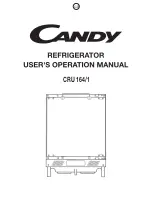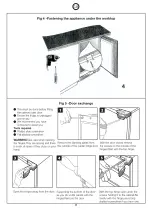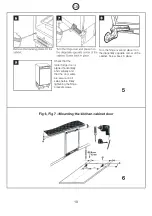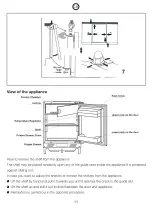13
Important!
Normally we advise you select setting of 2 or 3 or 4, if you want the temperature warmer or
colder please turn the knob to lower or higher setting accordingly.When you turn the knob to
lower which can lead to the more energy efficiency. Otherwise, it would result the energy-
consuming.
Setting “0” means:Off.
Turning clockwise in direction Refrigerating unit on, the latter
then operating automatically.
Setting “1” means:Highest temperature, warmest setting.
Setting “7” (end-stop) means:Lowest temperature,coldest
setting.
Important!
High ambient temperatures (e.g. on hot summer days) and a cold setting on the temperature re-
gulator (position 6 to 7) can cause the compressor to run continuously or even non-stop.
Reason:when the ambient temperature is high,the compressor must run continuously to maintain
the low temperature in the appliance.
Changing the light bulb
Before changing the light bulb, switch off the appliance and unplug it, or pull the fuse or the
circuit breaker.
Light bulb data:220-240V~,max 15W.
To switch off the appliance, set the temperature regulator to position “0”.
Unplug the mains plug.To change the light bulb, undo the screw.Press the light bulb cover and
slide it backwards.Change the defective light bulb.Refit the light bulb cover and the screw.
Put the refrigerator back into operation.
Noises during Operation
The following noises are characteristic of refrigeration appliances:
Clicks
Whenever the compressor switches on or off, a click can be heard.
Humming
As soon as the compressor is in operation, you can hear it humming.
GB
Summary of Contents for CRU 164/1
Page 1: ...CRU 164 1 DE...
Page 6: ...6 DE...
Page 7: ...7 DE...
Page 8: ......
Page 9: ...9 DE...
Page 15: ...CRU 164 1 FR...
Page 16: ...5 5 6 6 11 12 12 12 13 13 13 13 13 14 14 14 14 15...
Page 21: ...7 FR...
Page 22: ...8 FR FR FR...
Page 23: ......
Page 24: ...10 FR...
Page 30: ...CRU 164 1 GB...
Page 32: ...GB...
Page 33: ...Important safety instructions Prior to initial start up GB...
Page 36: ...7 1 GB...
Page 37: ...8 GB...
Page 38: ...9 GB...
Page 40: ...11 GB...
Page 41: ...12 GB...
Page 46: ...17 GB...