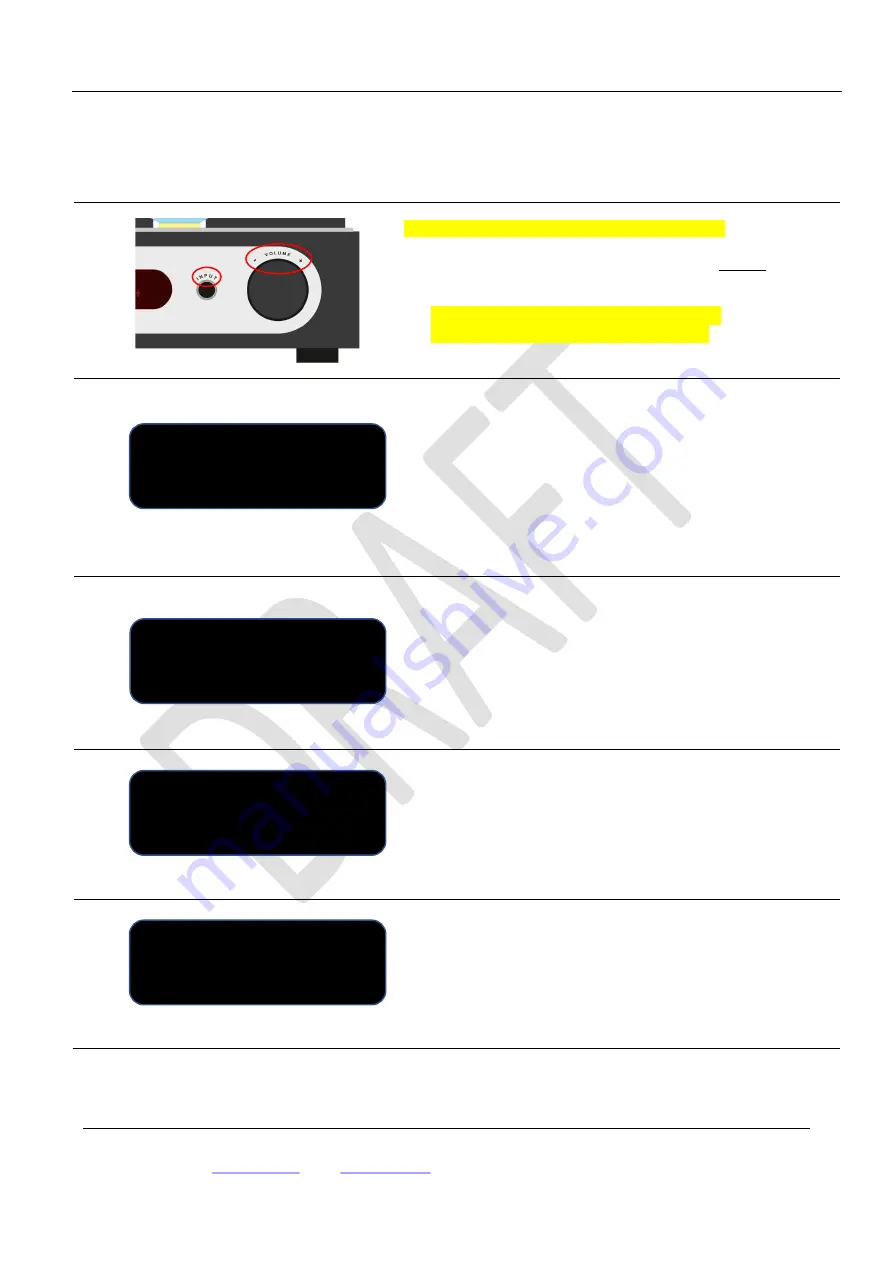
CanEVER® Audio
CanEVER AUDIO ®
CANEVER Ing. MARIO
Via Como 43/2 – 30027 San Donà di Piave - Venice – Italy
Via P. Castaldi n.6 – 30020 Noventa di Piave – Venice – Italy
Mob. +39 335 7082807
www.canever.eu
info@canever.eu
P.IVA-VAT: IT04171260278 VIES validated - C.F.-Fiscal Code: CNVMRA60A22H823C
PARAMETERs SETUP
To enter the SETUP mode, press the SETUP button for at least 2 seconds, but less than 10 seconds.
Press the SETUP button again to skip from one parameter to the next.
D
IR
E
C
T
L
E
V
E
L
A
D
JU
S
T
M
E
N
T
SHORTCUT
for
DIRECT
LEVEL ADJUSTMENT
For flexibility, it is possible to adjust the LEVEL
without
the need
to enter in SETUP mode.
While in PLAY mode, to adjust the level:
Press the INPUT button and keep it pressed.
Then rotate the VOLUME knob left or right.
The level adjustment is shown at the display.
L
E
V
E
L
A
D
JU
S
T
M
E
N
T
2
.
sec
.
to
.
EXIT&STORE
SETUP:LEVEL
>bbbbb
+7.5dB
Display example
LEVEL
Turning the right knob (VOLUME) changes the LEVEL value.
During the process the user can listen to the sound and adjust the
level by ear.
Level range is from -26dB to +17dB in steps of 0.5dB.
DISPLAY
After 10 seconds without interaction at the right knob
,
the display turns back into
normal operation and the parameter is stored.
The countdown on the first row helps to control the left time.
B
IG
S
A
M
P
L
IN
G
R
A
T
E
1
.
sec
.
to
.
EXIT&STORE
SETUP:SAMPLING
.
RATE
Show
.
changes
.
in
.
BIG
Display example
SAMPLING RATE changes in BIG digits
Turning the right knob (VOLUME)
,
sets the display to show the
sampling rate of the music file playing in big digits.
The user can select between:
“Show changes in BIG” and “Do not show BIG digit”.
ISPLAY
After 10 seconds without interaction at the right knob
,
the display turns back into
normal operation and the parameter is stored.
The countdown on the first row helps to control the left time.
P
H
A
S
E
S
E
T
U
P
5
.
sec
.
to
.
EXIT&STORE
SETUP:PHASE
>
.
Absolute
.
Polarity
Display example
LISTENING POLARITY (PHASE)
Turning the right knob (VOLUME) toggles the polarity listening
:
absolute polarity
vs.
inverted absolute polarity
DISPLAY
After 10 seconds without interaction at the right knob
,
the display turns back into
normal operation and the parameter is stored.
The countdown on the first row helps to control the left time.
B
A
L
A
N
C
E
S
E
T
U
P
7
.
sec
.
to
.
EXIT&STORE
SETUP:BALANCE
>bbbbb
RIGHT
b
1.5dB
Display example
BALANCE
Turning the right knob (VOLUME) changes the BALANCE value.
Balance range from 5.0dB left to 5.0dB right in steps of 0.5dB.
DISPLAY
After 10 seconds without interaction at the right knob
,
the display turns back into
normal operation and the parameter is stored.
The countdown on the first row helps to control the left time.


























