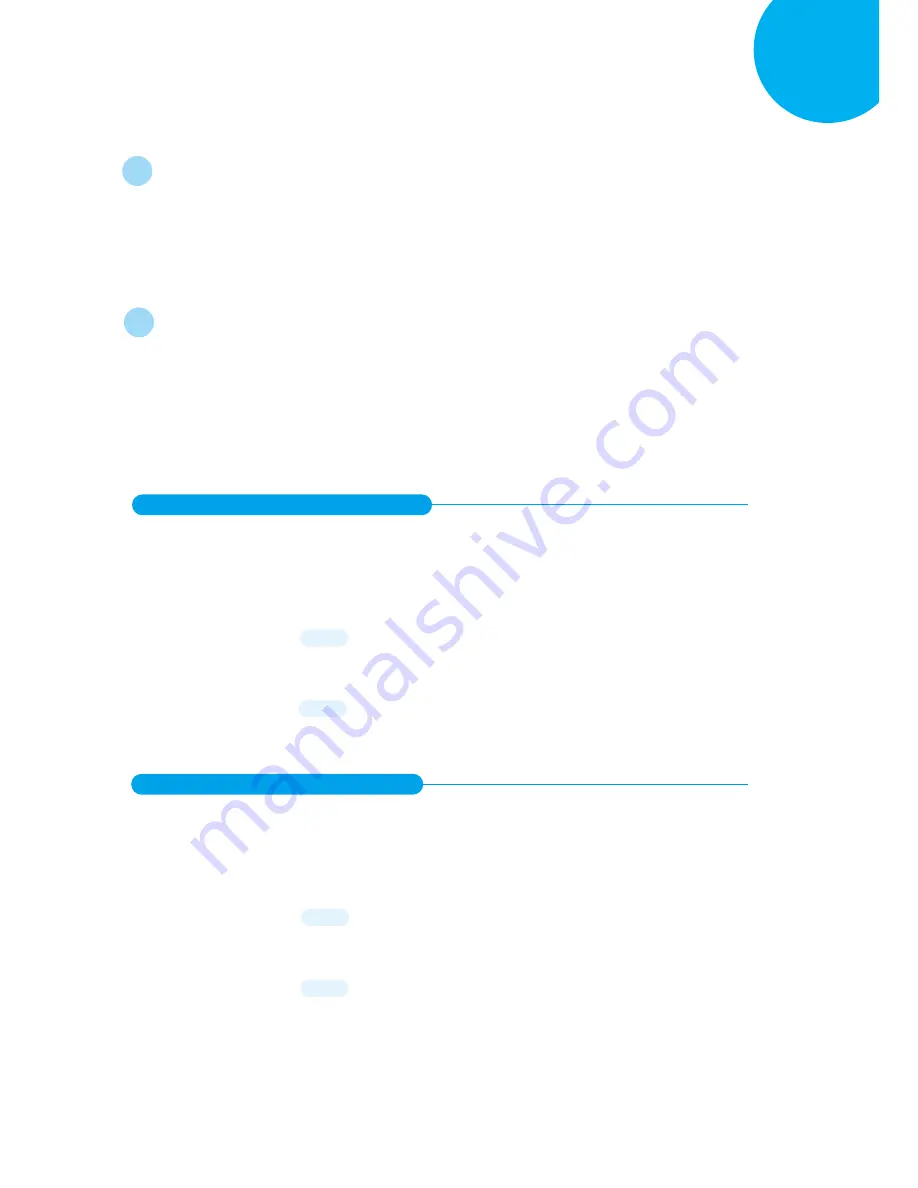
Enter 93 End
*/$%ENTR* *ZEND*
Setting up your Operation Modes
7
7-2.
Cable Mode
Please be advised the following parameters in this section simply work for the associated
operations in Cable mode. Make sure that you appropriately conduct the operations using
Cable mode.
7-2-1.
Output Interface Options
In terms of output interface options, it is more about technical configuration regarding
how you want barcode data to be transmitted between devices in Cable mode before
scanned barcode is further processed. Properly configure your scanner according to the
realistic situation will lead to satisfactory data transmission performance.
7-2-1-1.
Set Data Transfer Rate for SPP
Data transfer rate, measured in bits per second, refers to speed of digital data travelled
among devices. Scan the appropriate barcode to specify data transfer rate for SPP if the
associated operations are performed using RS-232 or USB COM interfaces.
7-2-1-2.
Set Length of Stop Bit for SPP
Stop bit follows after the end of data in transit as to signal the end of transmitted data.
Scan the appropriate barcode to specify the length of stop bit for SPP if the associated
operations are performed using RS-232 or USB COM interfaces.
*AA020*
7 Bits
AA020
*AA021*
8 Bits
AA021
*AA030*
1 Bit
AA030
*AA031*
2 Bits
AA031
















































