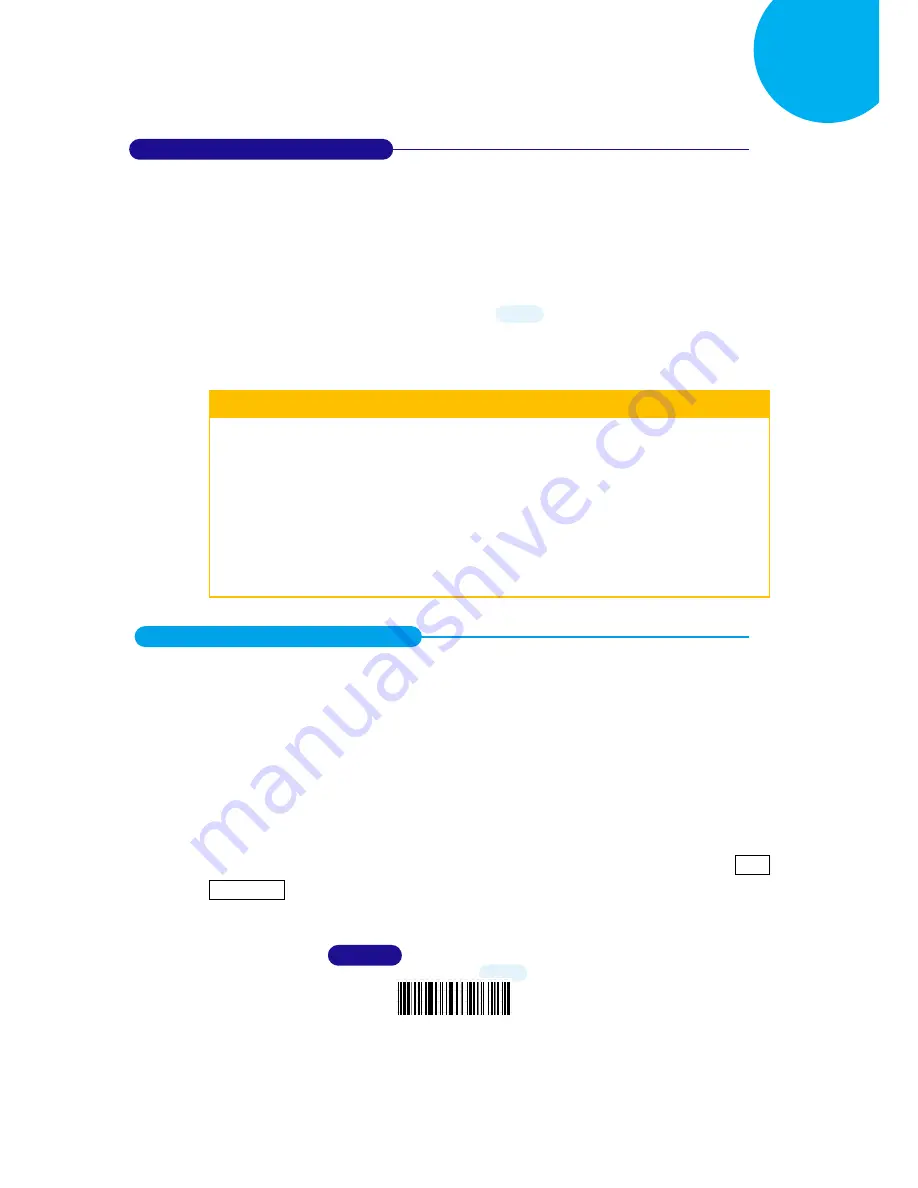
Enter 163 End
*/$%ENTR* *ZEND*
Setting up your Operation Modes
7
7-4-1-11.
Set ACK Timeout for SPP
ACK timeout refers to the allotted time to elapse for the receipt of ACK signal before
timeout is initiated. This parameter allows you to specify the amount of time allocated for
ACK timeout if the associated operations are performed using RS-232 or USB COM
interfaces.
Procedure
(1)
Scan
Enter
barcode.
(2)
Scan
BtSppTxAckTime
barcode to configure ACK timeout for SPP.
(3)
Please refer to Decimal/Hexadecimal Table in the appendix to scan decimal values
barcodes representing the desired value in the range of 0 to 255. For instance, to set
ACK timeout to be 1, then scan
1
to assign the specified decimal value “1”.
(4)
Scan
SET
barcode to complete the variable-binding operation.
(5)
Scan
End
barcode to complete the configuration.
7-4-1-12.
Set Caps Lock Setting for HID
This parameter provides the alternative to emulate Caps Lock which is a lock key to
change the letter case of the typed alphabets. Read either
Caps Lock On
or
Caps Lock
off
label to initiate the inversion of the letter case. However, in this case, the status of
Caps Lock on your physical keyboard should be also taken into account. As to the mutual
interaction between Caps lock key on the keyboard and the capital settings, please refer to
the below chart to achieve the attempt. However, in addition to the two options mentioned
earlier, there are two other alternatives for you to choose from as well: Scan
Alt+Keyoad
label to determine the letter case of typed alphabets by keystroke combinations of Alt +
ASCII code , regardless of the status of Caps Lock key; Or, Read
Auto
label to transmit
the barcode data without inverting its case.
*ACFE0*
BtSppTxAckTime
ACFE0
ABCdef
ABCdef
(Length: 1 digit / Range: 0-255/ Unit: 1000ms)
Example















































