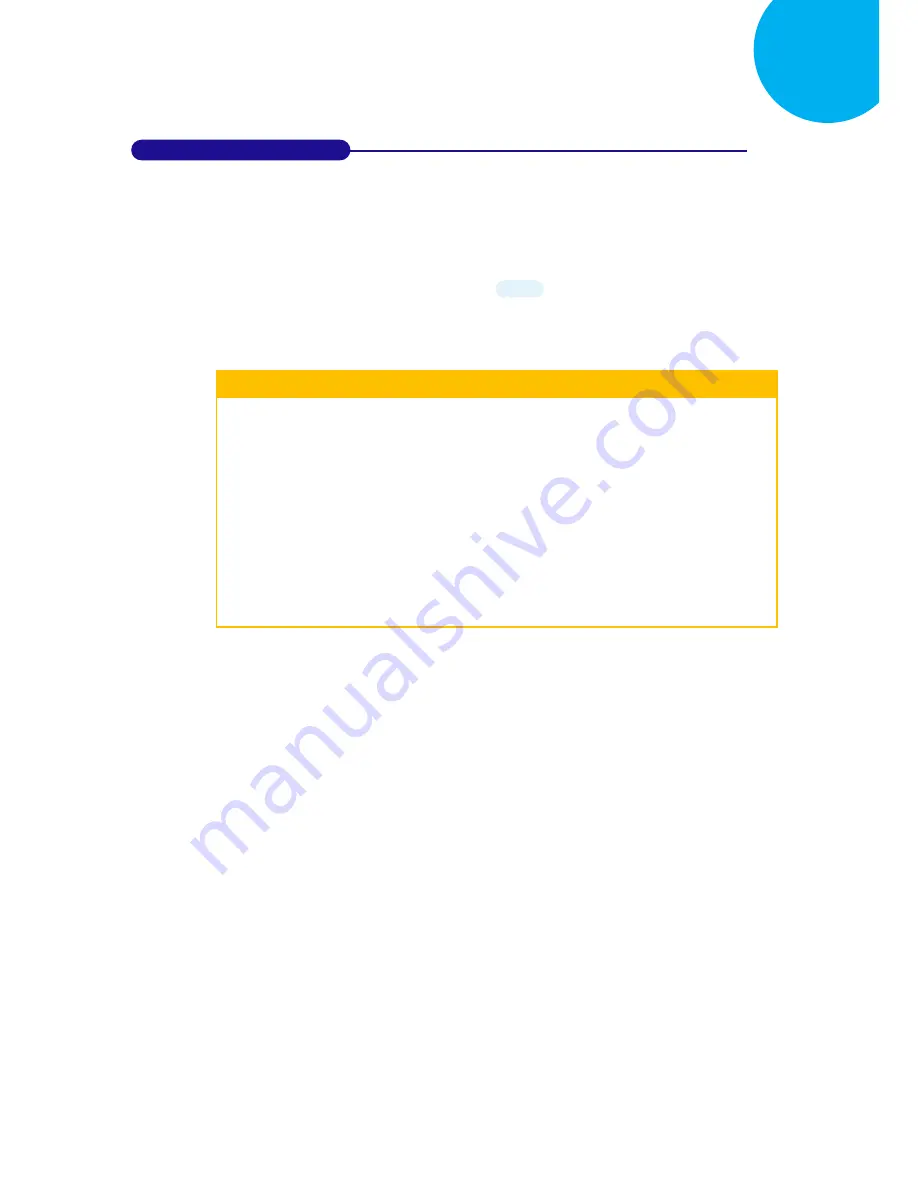
Enter 173 End
*/$%ENTR* *ZEND*
Setting up your Operation Modes
7
7-4-1-23.
Set Machine Name
Machine Name refers to the name of the scanner and serves as an identification name for
other Bluetooth devices, except for Bluetooth dongle A302/A303, to initiate the pairing
process. Scan the below barcode to specify the preferred machine name for the scanner.
Procedure
(1)
Scan
Enter
barcode.
(2)
Scan
BtDevName
barcode to configure the machine name.
(3)
Please refer to ASCII Code Table and Decimal/Hexadecimal Table in the
appendix to scan hexadecimal value barcodes representing the desired string
which has to be 12 characters in length. For instance, to set the device name to be
“BT Scanner”, scan
5, 2, 5, 4, 2, 0, 5, 3, 6, 3, 6, 1, 6, E, 6, E, 6, 5 ,7
and then
2
to
assign the specified hexadecimal value “5254205363616E6E6572”.
(4)
Scan
SET
barcode to complete the variable-binding operation.
(5)
Scan
End
barcode to complete the configuration.
*AF4E6*
BtDevName
AF4E6
(Length: 12 digits)















































