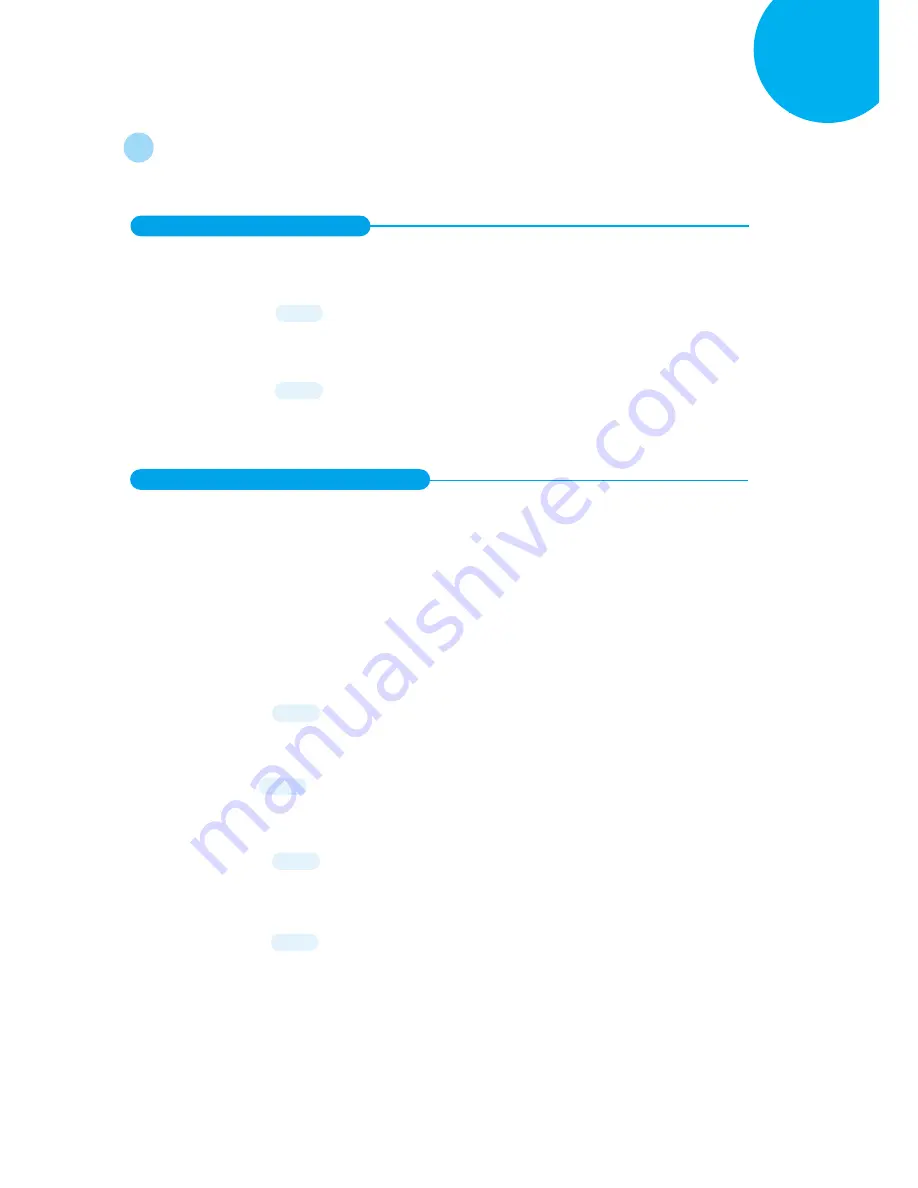
Enter 204 End
*/$%ENTR* *ZEND*
Configuring Symbology
8
8-6.
CodaBar
8-6-1.
Enable/Disable CodaBar
Scan the appropriate barcode to determine whether or not to enable CodaBar.
8-6-2.
Configure Start/Stop Characters
The availability of four options below allows you to decide how you want to send out the
start and stop characters as part of CodaBar codes. Scan
Notrans
label to eliminate the start
and stop characters from the output data. As a substitute, you may also send out codes in
other alternative forms: to transmit
a,b,c,d
as start and stop symbols, to add
a,b,c,d
and
t,n,*,e
individually to the start and the end of transmitted CodaBar data, or to use
DC1,DC2,DC3,DC4
instead. Scan the appropriate barcode to specify which patterns you
prefer to program the device.
*40401*
Enable
40401
*40400*
Disable
40400
*40581*
a,b,c,d
40581
*40580*
NoTrans
40580
*40584*
DC1, DC2, DC3, DC4
40584
*40583*
a,b,c,d / t, n, *, e
40583
















































