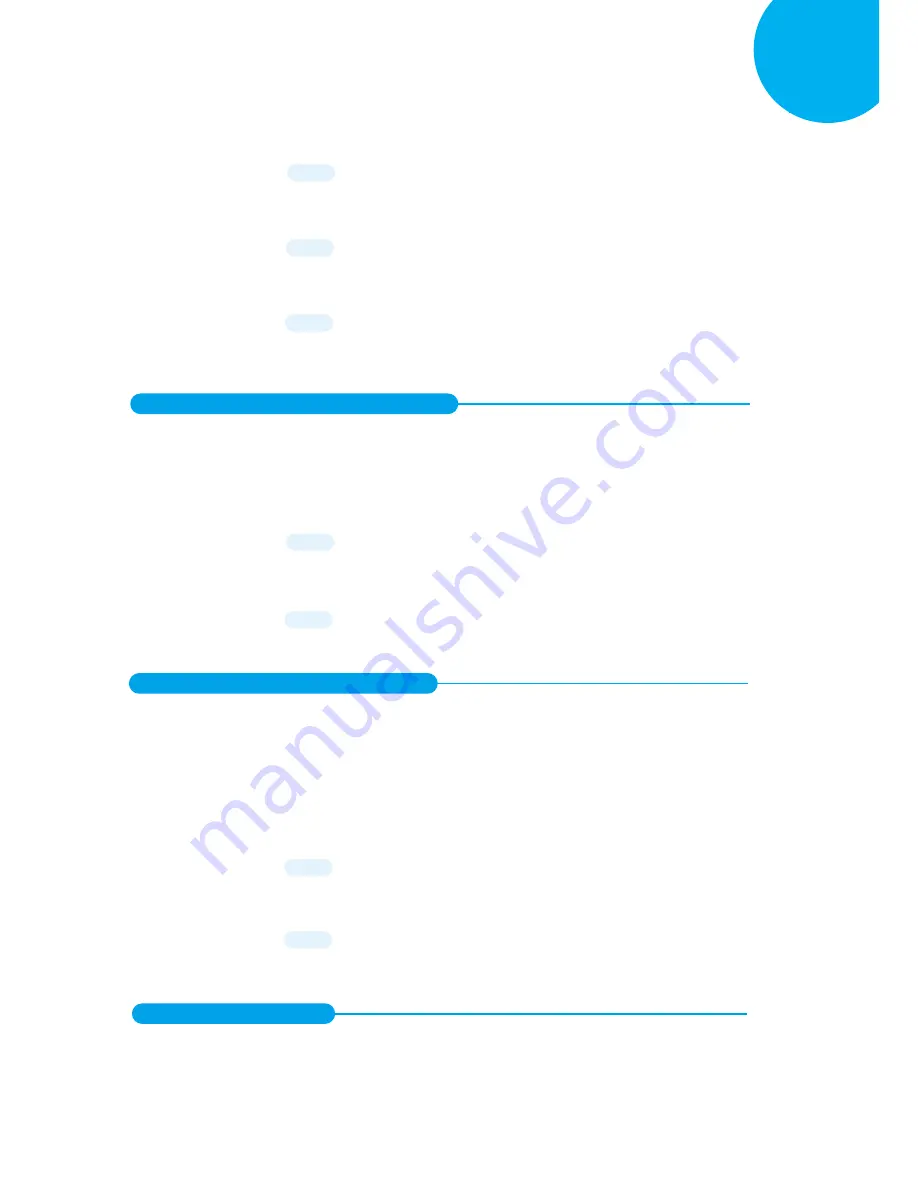
Enter 223 End
*/$%ENTR* *ZEND*
Configuring Symbology
8
tolerance will confine the scanner to merely reading barcodes which comply with Codec 39
standards.
8-11-5.
Enable/Disable AIM ID for GS1-128
According to barcode symbology identifiers,
]C1
AIM identifier stands for GS1-128
barcode.
Enable
the feature to output this AIM identifier followed by the decoded message
during data transmission.
8-11-6.
Enable/Disable GTIN Processing
GTIN Processing serves to adapt the decoded GS1-128 barcodes to comply with GTIN-14
standards. Please be informed that it is necessary to enable GS1-128 symbology first before
GTIN processing can proceed. In this case, the normal GSI-128 codes are no longer able to
be decoded. Scan the appropriate barcode to determine whether or not to support GTIN
processing.
8-11-7.
Verify Check Digit
Checksum algorithms provide the error-detection functions. When this feature is enabled,
*434F1*
Medium
434F1
*434F0*
High
434F0
*434F2*
Low
434F2
*43581*
Enable
43581
*43580*
Disable
43580
*43601*
Enable
43601
*43600*
Disable
43600
















































