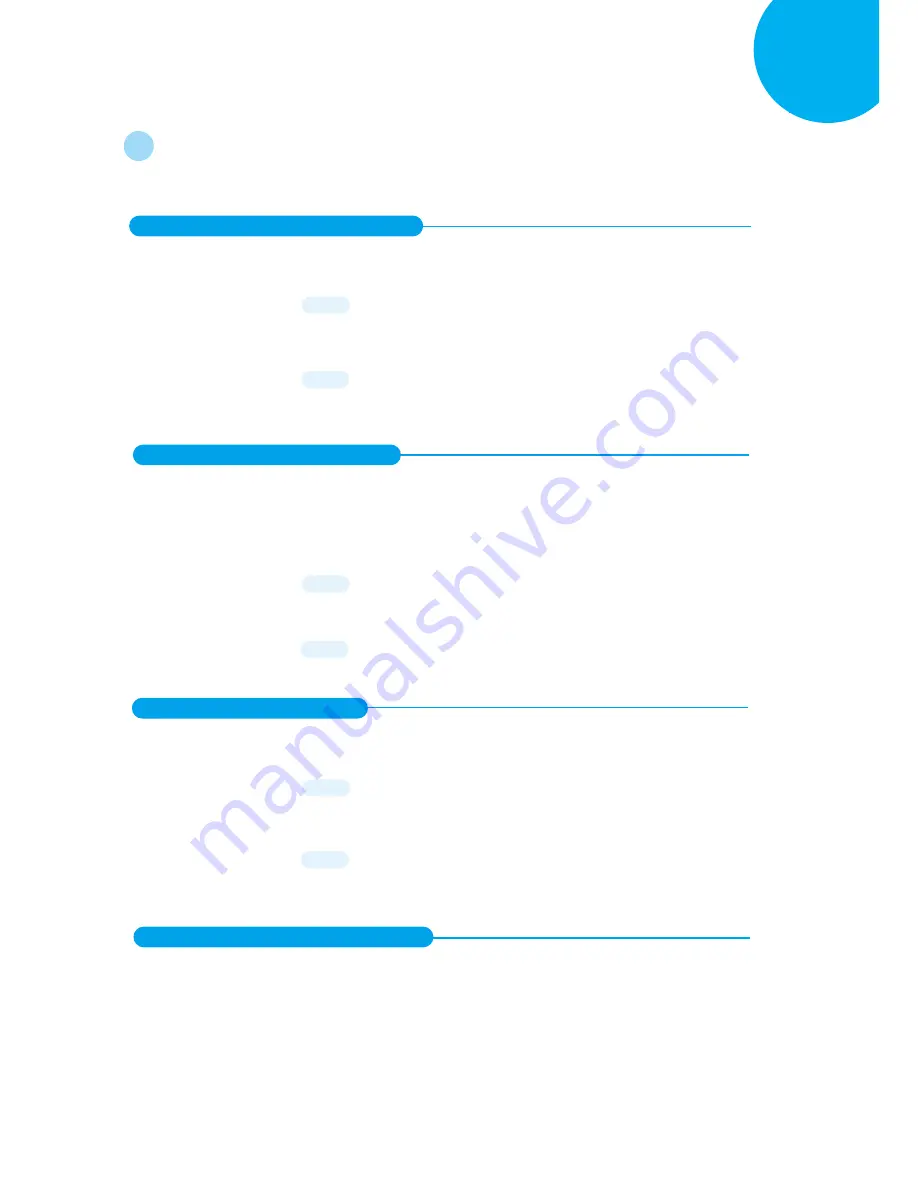
Enter 277 End
*/$%ENTR* *ZEND*
Configuring Symbology
8
8-29.
Industrial 25
8-29-1.
Enable/Disable Industrial 25
Scan the appropriate barcode to determine whether or not to enable Industrial 25
8-29-2.
Configure Checksum Type
Scan the appropriate barcode to determine whether or not to enable the checksum
algorithm. While the feature is enabled, the device will decode barcodes which contain
check digit and further detect if an error occurs during the decoding process.
8-29-3.
Transmit Check Digit
Scan the appropriate barcode to determine whether to transmit the check digit.
8-29-4.
Configure Length Qualification
With length qualification the scanner will filter out the inappropriate barcodes whose
lengths are out of range. Scan
Min
barcode to specify the minimum length which the
valid code at least has to be;
Fixed
barcode requires the scanned code length to
necessarily agree with certain fixed number
;
Min/Max
barcode is to confirm whether the
*48540*
Disable
48540
*48401*
Enable
48401
*48400*
Disable
48400
*484C1*
Mod 10
484C1
*484C0*
Disable
484C0
*48541*
Enable
48541












































