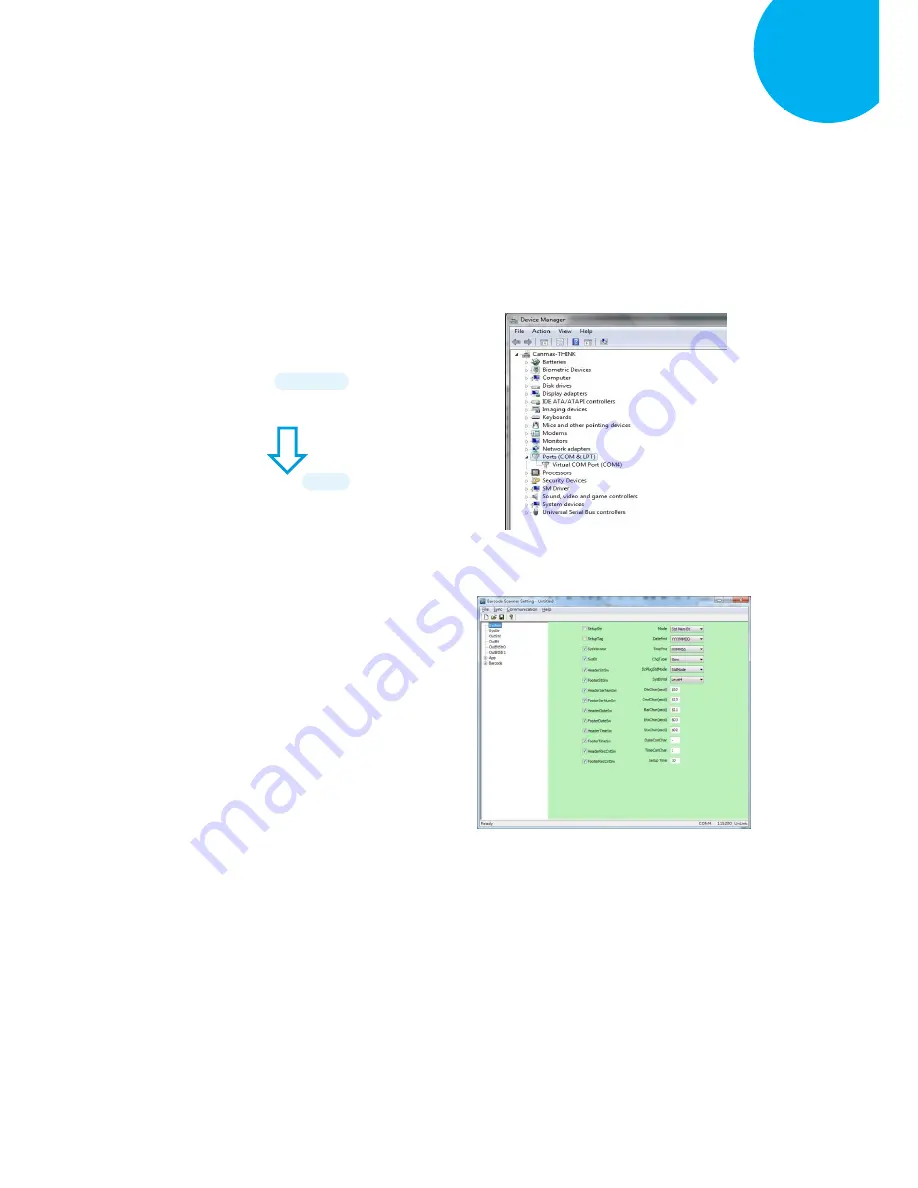
Enter 45 End
*/$%ENTR* *ZEND*
Establish a Bluetooth Connection
5
Using Utility Program
1-1.
Please have your scanner connected to
Host PC using USB cable.
1-2.
To create a virtual COM port for the
utility to access your scanner, Read
Enter
label > scan
ISP
barcode. The
scanner will emit one long sound and six
short, rapid sounds followed by two short,
slow sounds as a successful attempt.
1-3.
Go to
Control Panel
>
Device Manager
.
The created virtual COM port would be
found in
Ports (COM & LPT)
group. In
the example, COM4 is used as the virtual
COM port.
1-4.
Invoke the utility program located in
Product CD.
*ZISP*
ISP
ZISP
*/$%ENTR*
ENTER
/$%ENTR
















































