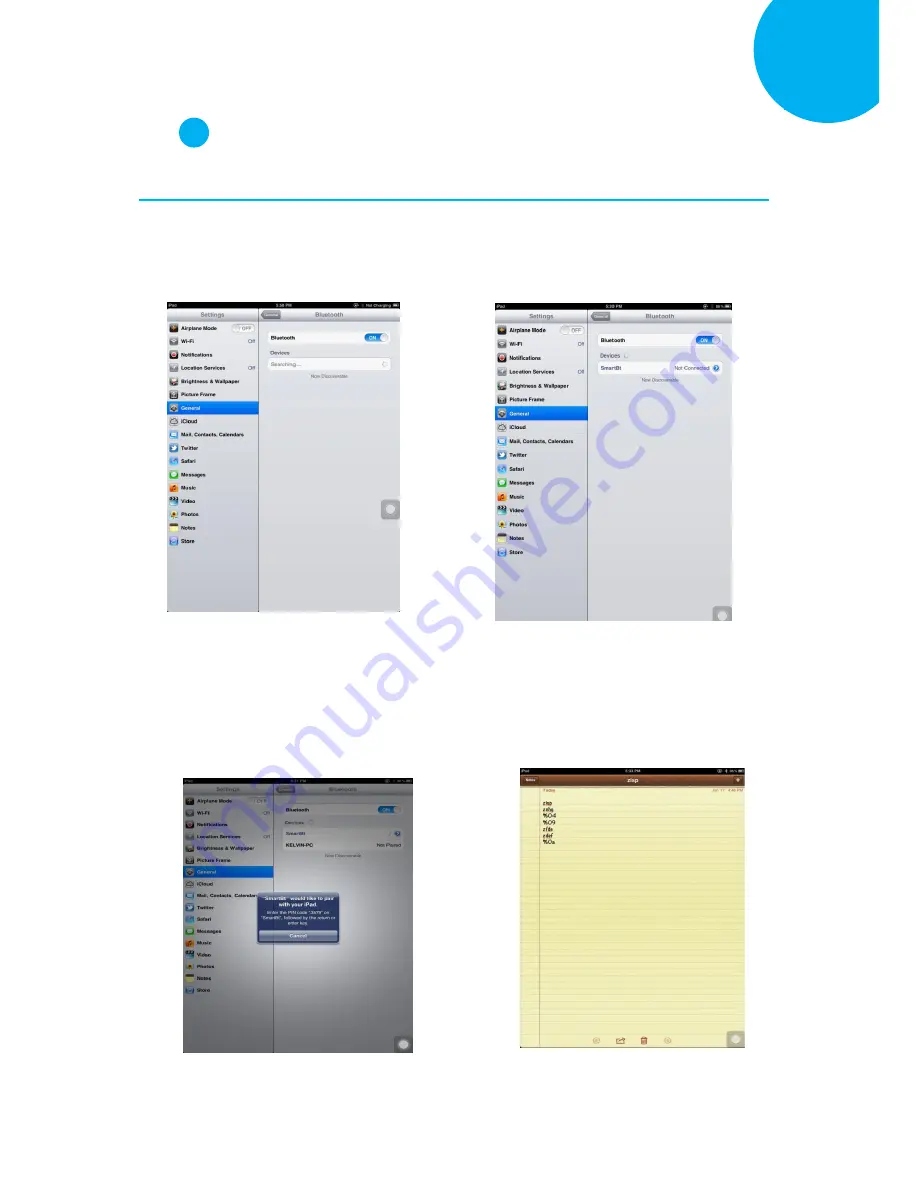
Enter 56 End
*/$%ENTR* *ZEND*
Establish a Bluetooth Connection
5
Step
3
Configure your Apple products. In this example, we will demonstrate the case with iPad.
3-1.
Activate your iPad. Tap
Setting
, go to
General
>
Bluetooth
, and then turn on
Bluetooth
settings.
3-2.
From the list of available Bluetooth
devices in range, Click on the device
which you intend to pair iPad with.
3-3.
According to pop-up message, correctly
scan the passcode for verification. In this
example, please read the sequence of
decimal barcodes, 3-5-7-9. Repeat this
step till it succeeds.
3-4.
Once iPad successfully pairs with the
scanner, press Home button to return to
Home page. Then, tap
Notes
to receive
barcode data.














































