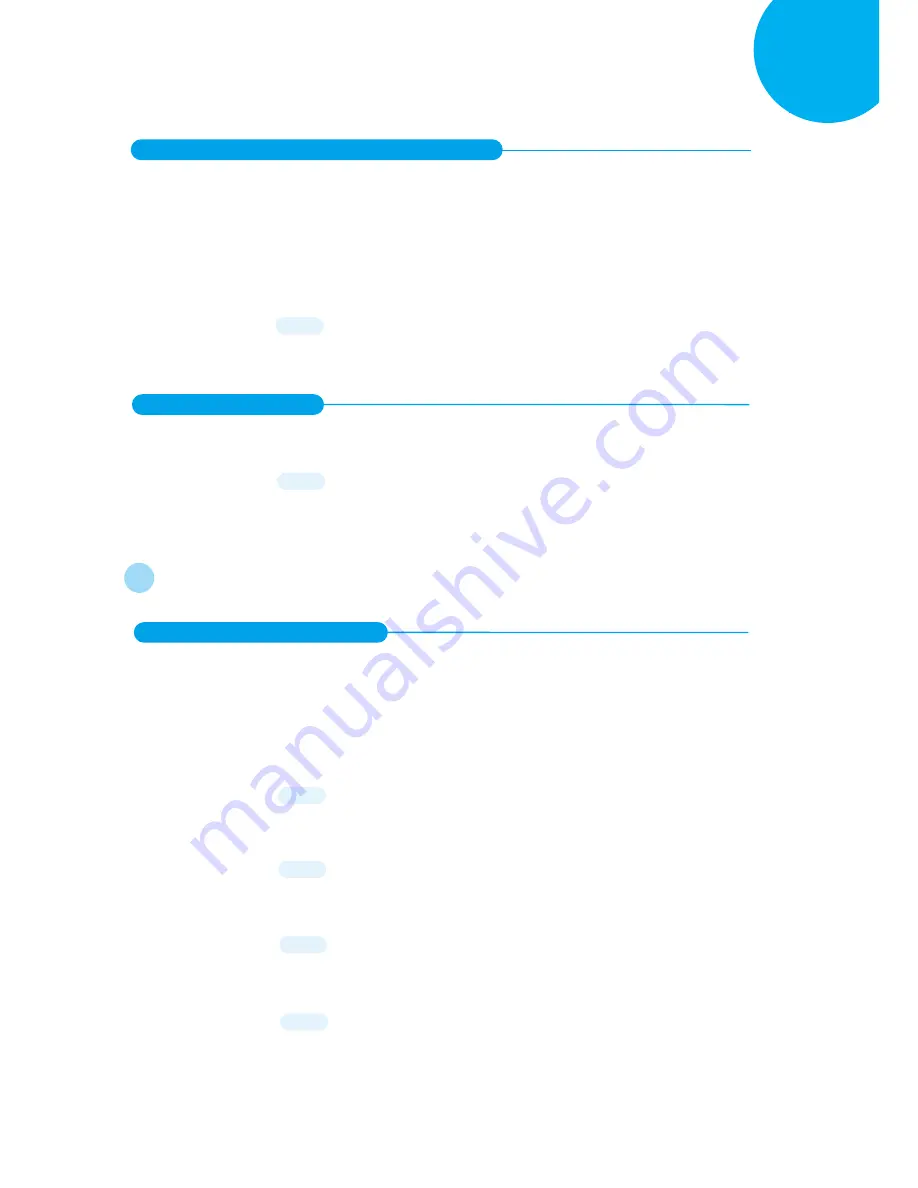
Enter 74 End
*/$%ENTR* *ZEND*
Editing General Settings
6
6-1-6.
Enable/Disable Automatic Battery Charger
By default, the device will automatically initiate the charging process to ensure a sufficient
battery level after connected with the interface cable. Scan the barcode to enable or disable
automatic battery charger. If the automatic battery charger is disabled, scan the barcode to
turn it on; Conversely, scan the barcode to turn off the automatic charger when the function
is enabled.
6-1-7.
Bluetooth Pairing
Scan the barcode to initiate the Bluetooth pairing process.
6-2.
System Control
6-2-1.
Available Operation Modes
Taking into account the diversity of the business activities, three operation modes are
provided to improve efficiency at work. The list of setup barcodes below shows varied
selections of mode combinations, including 2in1 and 3in1 functions, for you to choose from.
Scan the appropriate barcode to determine availability of operation modes.
*A40C1*
Memory
A40C1
*A40C0*
Cable
A40C0
*A40C3*
Bluetooth
h
A40C3
*A40C2*
Cable+Mem
A40C2
*ZCHG*
Charge On/Off
ZCHG
*ZPAR*
BtPairing
ZPAR
















































