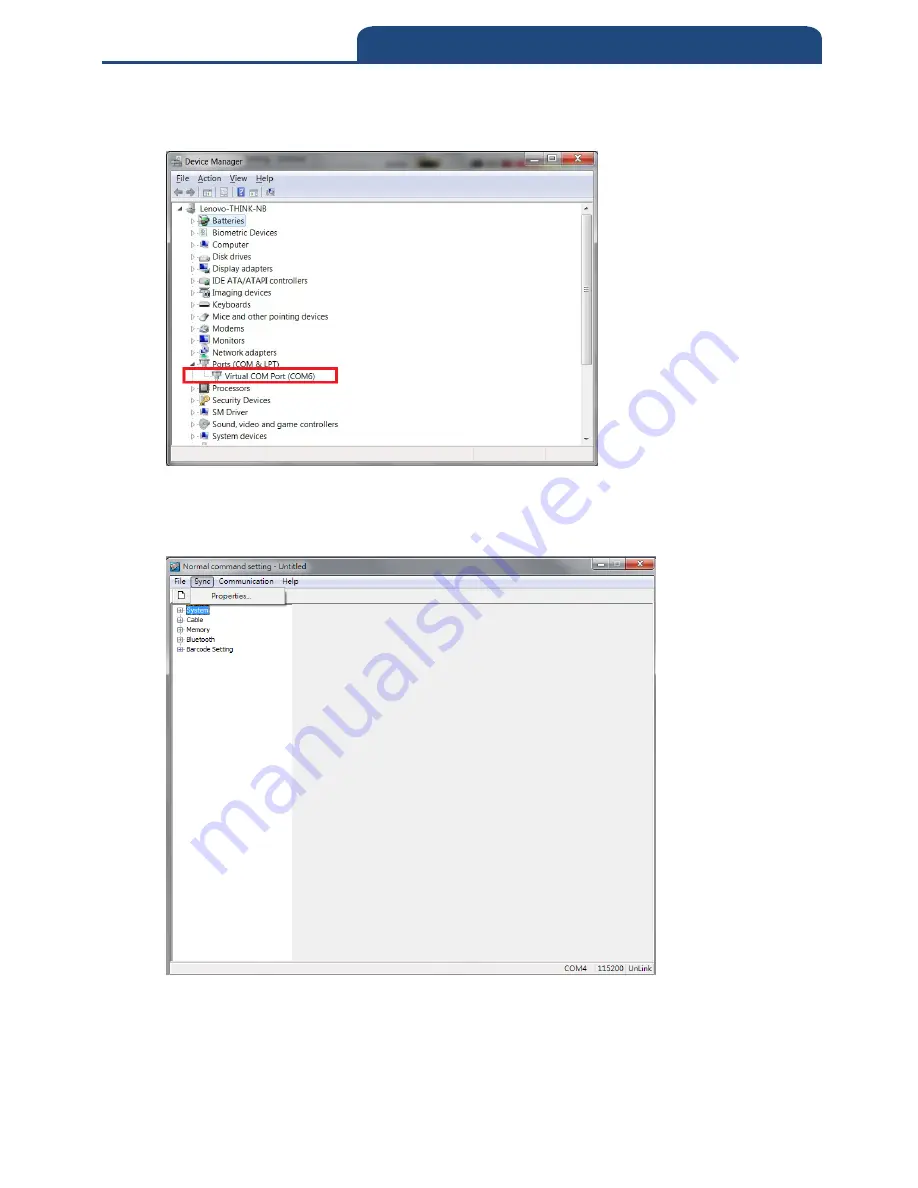
Enter 138 End
*/$%ENTR* *ZEND*
6. Memory / Bluetooth / Cable General Setting
After the scanner scan Enter. ISP barcode, the “green” LED indicator will be
flashing, then proceed to “Device Manager” to check COM Port
For example: The COM Port used by scanner is COM6
In
Normal command setting
software,
Sync
Properties
And select the COM port (for example:COM6, Note: Baud rate is 115200)















































