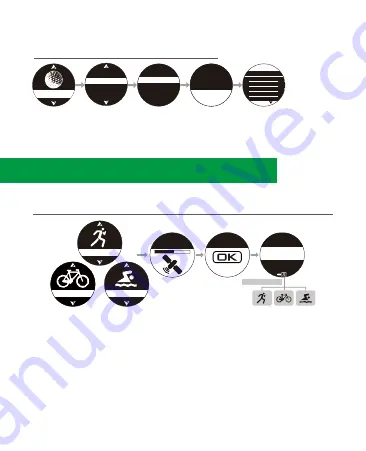
8. Sport Mode
1. Press
④
to enter main menu, select [RUNNING/CYCLING/SWIMMING],
and press
④
to enter.
2. Satellites will be located automatically.
3. After locating is completed, press
④
to start.
4. Press
③
/
⑤
to browse sport’s figures. To Lap manually, press
②
.
5. To finish the sport mode, press
④
. Then press
③
/
⑤
to select
[Resume /Save /Discard], and press
④
to confirm.
8-1 Running/Cycling/Swimming.
RUNNING
SWIMMING
CYCLING
Timer
2:55:45
Pace
06’05”
Distance
20.45
Push
to Go
Locating GPS
Current Mode
Or
Or
10.
1. Press
④
to enter main menu.
2. Press
④
to enter [Golf].
3. Press
④
to select [Score History].
4. Press
③
/
⑤
to select a history record,
and press
④
to enter.
5. To return, press
②
.
Score History
Putts 0
GIR 0
Score 18 PAR 36
1 - 9
10 - 18
1 - 18
Score History
2018.01.15
2018.01.10
2018.01.03
2018.01.01
Score 1 - 18
S
0
0
0
0
0
P
4
3
4
4
3
H
1
2
3
4
5
7-3 Golf Score History
GOLF
Demo
Score History
Shot Distance
Play Golf










































