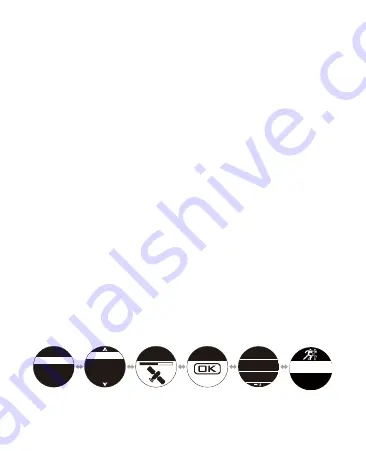
12.
After you create the training plan:
4. If 2nd target is required, press
④
to enter [Other Target] and repeat
step 3.
5. Press
④
to enter [Completed]
6. a. Press
④
to enter [New Step], follow the same procedures 1 to 5
to add more training plans under this program.
b. To [Edit /Delete /Insert] above settings, press
④
to enter the
above plan.
3. Press
④
to enter [Target], then press
③
/
⑤
to select [None /Pace
(Speed) <5> /Heart Rate /Stride Rate], enter target figure, then
press
④
to enter.
<5> Modify the format at [SETTING -> SYSTEM -> Format]
Edit
Delete
Go
Locating GPS
Intervals
Active
1/ 3
120
130
Target-HR
118
Remain-Time
0:00:24
Run Plan 01
Run Plan 02
New Plan
Push
to Go
Target
5’00”
Speed
5’33”
1. Under [New Plan], press
④
to enter [Warm up /Intervals /Active /
Rest /Cool Down].
2. At [During] Setting, press
③
/
⑤
to select [Manual/Dist. /Time/Cal.],
press
④
to enter ; Press
③
/
⑤
to enter a figure (ex: 3 km or 00:15
min or 500 Kcal), then press
④
to enter.










































