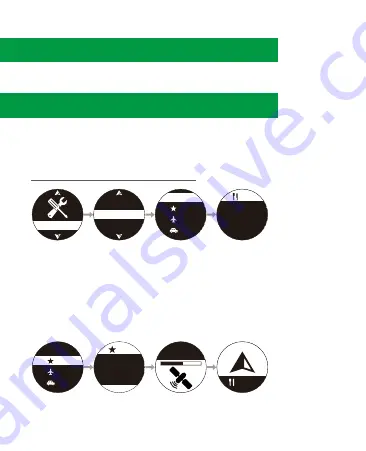
14.
1. Press
④
to enter main menu, select [TOOLS] → [Navigation].
To set or view Alarm, Navigation, Compass, Bubble Level, Timer,
and view your Geolocation.
11-1 Navigation
11. Tools
Shows the best score under each sport mode.
10. Records
Latitade
24°48’32.3’N
Longitude
121°02’25.1’E
001
001
001
001
New POI
Navigation
Alarm
Navigation
TOOLS
-15312
km
12:34
New POI
001
001
001
Latitade
24°48’32.3’N
Longitude
121°02’25.1’E
001
Go
Locating GPS
4. Press
④
to enter the above destination.
2. Press
④
to enter [New POI], use
③
/
⑤
to select location type,
number, and enter Latitude and Longitude. Press
④
to save and
switch column.
3. After you have completed this, press
④
to save. A destination will
be created.










































