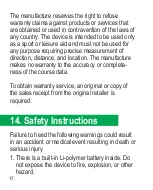1. Press
③
to enter main menu.
2. Use
②
/
④
to scroll to [History], and press
③
to enter.
3. Press
③
to select a sport mode, and to view the history
record. (The records will be sorted by time)
4. To exit, press
①
.
8. History
1. Press
③
to enter menu, select [TOOLS] → [Navigation].
2. Press
③
to enter [New POI], press
②
/
④
to select
destination type, number, and Latitude and Longitude. To
switch column press
③.
3. After complete, press
③
to save.
To set or view Navigation, Compass, Pedometer, Bubble
Level, Geolocation.
9-1 Navigation
9. TOOLS
Navigation
Compass
Pedometer
Bubble Level
Geolocation
New POI
001
001
001
001
Latitade
24°48’32.3’N
001
Longitude
121°02’25.1’E
TOOLS
12.