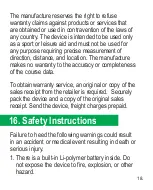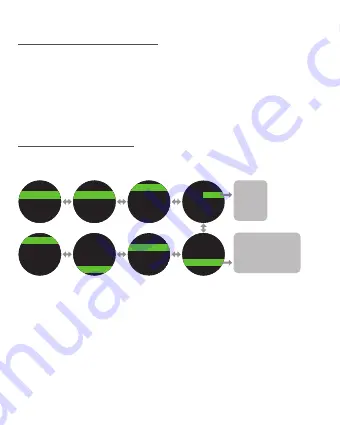
It is your personal virtual trainer which can create the best training
plan according to your requirements.
1.Press
④
to enter main menu, and select [TRAINING].
2.Choose [Running /Cycling] and press
④
to enter.
3. Choose [New Plan /Novice Training] and press
④
to enter.
Please follow below procedure to design your own training plan, it
includes Warm up, Interval, Activity, Rest, and Cool Down settings.
1. Under [New Plan], press
④
to enter [Warm up /Intervals /Active /
Rest /Cool Down].
2. At [During] Setting, press
③
/
⑤
to select [Manual/Dist. /Time/Cal.],
press
④
to enter ; Press
③
/
⑤
to enter a figure (ex: 3 km or 00:15
min or 500 Kcal), then press
④
to enter.
3. Press
④
to enter [Target], then press
③
/
⑤
to select [None /Pace
(
Speed) <4> /Heart Rate /Stride Rate], enter target figure, then
press
④
to enter.
7-3 Training Mode
7-3-1 New Plan
New Step
Warm Up
Intervals
Active 1
Rest 1
Cool Dowm
Warm Up
1.00
km
During
Dist.
Warm Up
1.00
km
Completed
Target
During Dist.
Warm Up
Target
Pace
00'00" - 00'00"
Target
Other Target
Pace
Completed
00'00" - 00'00"
Manual
Dist.
Time
Cal.
None
Pace or Speed <4>
Heart Rate
Stride Rate/Cadence
New Plan
New Plan
Novice Training
<4> Modify the format at [SETTING -> SYSTEM -> Format]
8.