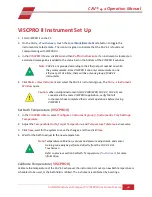54
| CAV 4.1 Operation Manual
8.
When the new calibration constants are acceptable, select
Update bulb
.
This saves the C and E
constants and calibration data to the local database and updates the constant values in the CAV 4.1
registry.
Method/Test Settings
Method templates are stored in the CAV 4.1 registry. When VISCPRO II software connects with a CAV 4.1
instrument, the method templates in the instrument are pushed to VISCPRO II. Any changes made to the
method templates in VISCPRO II synchronize with the instrument. No method templates are
permanently stored within VISCPRO II.
All method templates have the same set of fields. However, when the
Verify Known KV
method is
applied to a sample test, the
Check Standard KV
value is added to the information set for that test.
Verify Known KV must be used when running a calibration sample test.
Print Method Settings
•
For
VISCPRO II:
select
Configure
>
[instrument group]
>
[instrument]
>
Print Instrument
Settings
. The
Select Methods to Print
window opens.
o
Select the desired methods to print.
Shift-left-click
selects a continuous range of entries;
Ctrl-left-click
selects multiple random entries.
o
Click
OK
. The print dialog box opens.
•
For
CAV 4.1 GUI Touchscreen
: navigate to the
Bath Screen
, click
Methods.
o
Select the method. Click
Export
and follow the on-screen instruction to export the method
settings as a text file to a USB drive.
Edit Method Settings
•
For
VISCPRO II:
select
Configure
>
[instrument group]
>
[instrument]
>
Method Settings
.
The
Select Methods
window opens.
o
Select the tube and method to edit.
o
Click
OK
. The
Method Settings
dialog box opens.
•
For
CAV 4.1 Touchscreen
: navigate to the
Bath Screen
, click
Methods.
o
Select the method to edit. Refer to the following tables.