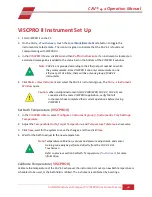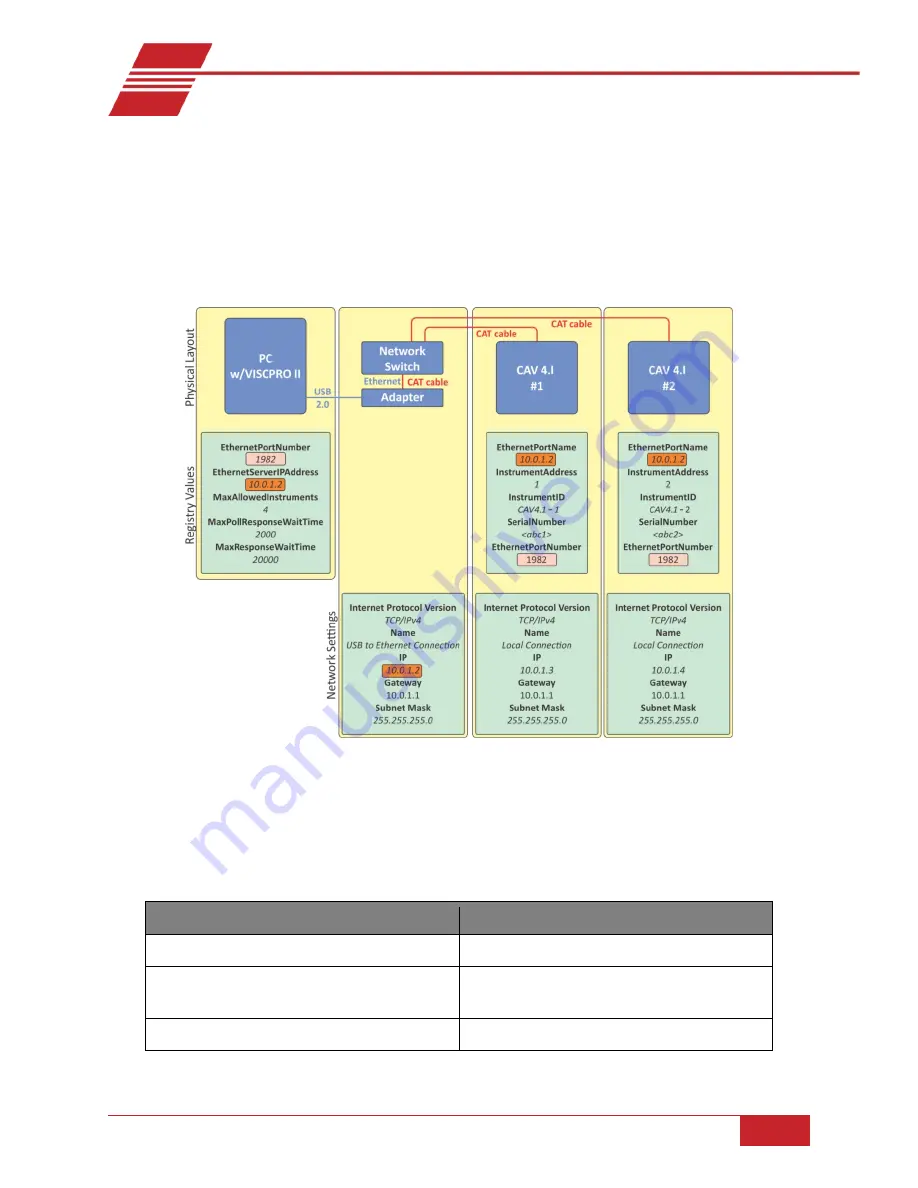
CANNON Instrument Company® | Connecting with VISCPRO II
35
CAV® 4.1 Operation Manual
Connecting with VISCPRO II
The CAV 4.1 ships from CANNON ready for deployment on a dedicated, closed network. The following
graphic, Figure 49, displays the default settings for the closed network. Windows®10 is the
recommended operating system to use with VISCPRO and CANNON instruments.
Figure 49 — Closed Network Settings
Connect Equipment
All CANNON CAV systems and the PC (with USB 2.0 to Ethernet adapter) connect to the network switch
using standard CAT 5e/6 cables.
Table 10 — Tools and Materials Required
Description
Description
Assembled CAV 4.1
CAT cables, red (1 + 1 per CAV 4.1)
USB flash drive with VISCPRO II installation
software and drivers
USB to Ethernet adapter
PC with Windows® 10 operating system
8-port network switch
1.
Start and log in to the PC.