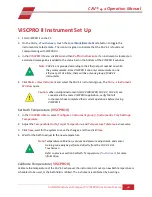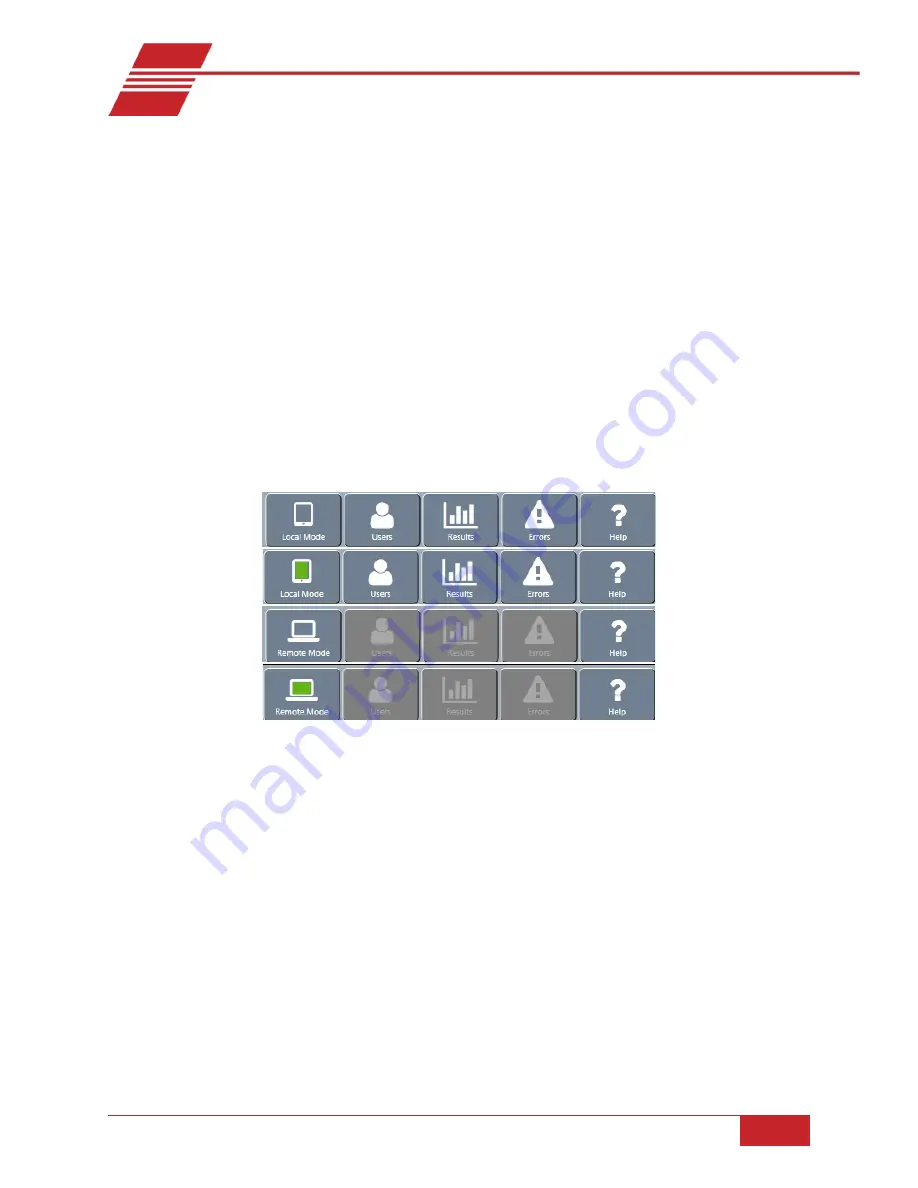
CANNON Instrument Company® | In-Depth Operation
42
CAV® 4.1 Operation Manual
In-Depth Operation
The CAV 4.1 can operate in either local or remote mode through the included software applications. In
Local Mode
, the CAV 4.1 GUI software program
controls the instrument via the instrument
touchscreen. In
Remote Mode
, a controlling computer with the VISCPRO II software program controls
the instrument. Each of these programs is independent of the other and maintains its own data set. A
data set consists of a run of tests, test results and error logs. Common instrument settings, method
templates, and equipment status are shared between the programs.
The operating status of the CAV 4.1 is shown on the left-most button of the main screen menu of the
CAV 4.1 GUI (touchscreen). This button toggles between
Local Mode
and
Remote Mode
. A green icon
indicates that the instrument is connected to VISCPRO II. In
Remote Mode
, the
Users
,
Results
, and
Errors
action buttons are grayed to indicate that instrument operation cannot be managed from the
CAV 4.1 touchscreen and to instead move to the computer and VISCPRO.
Figure 54 — CAV 4.1 Main Screen Menu