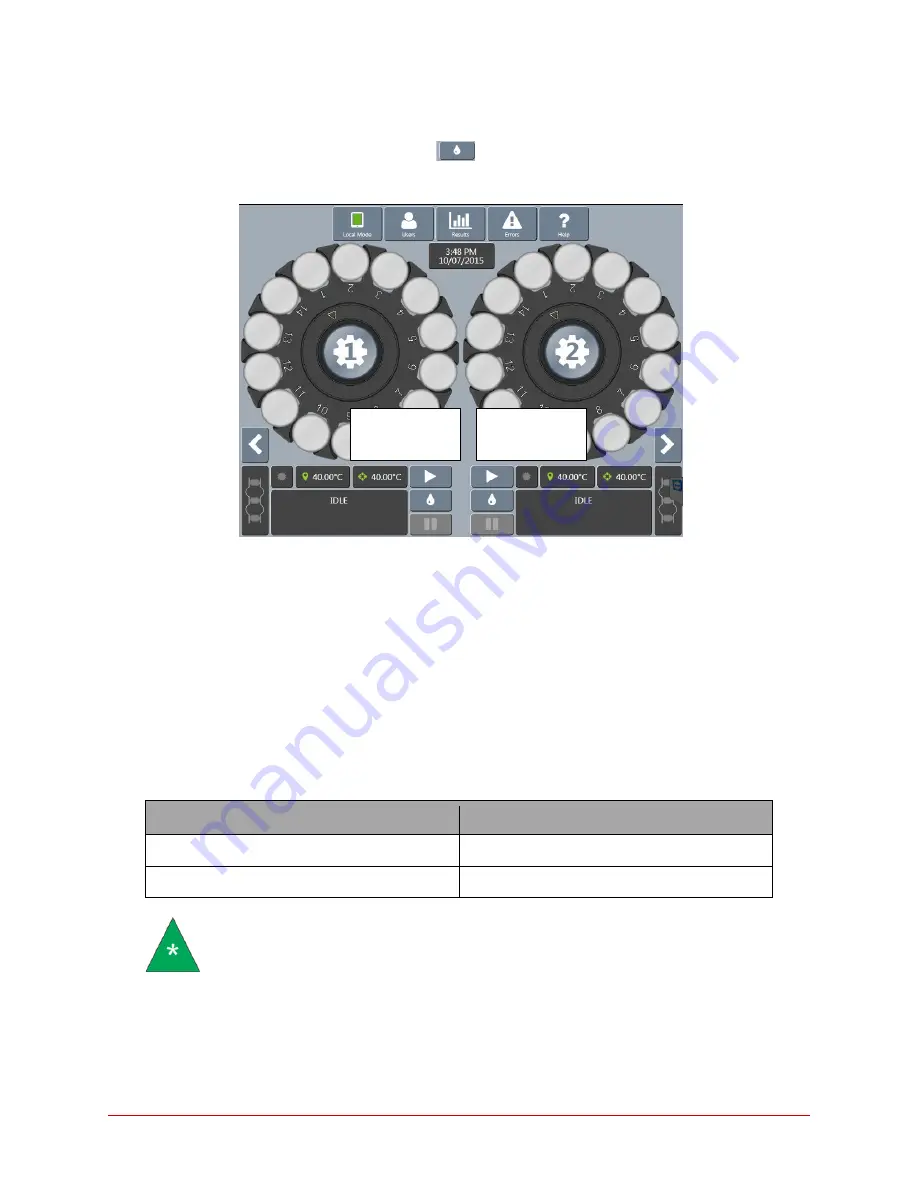
18
| CAV 4.2 Operation Manual
1.
Insert an empty vial into position 1 of the carousel for the bath to be washed.
2.
From the main screen, click the wash button
for the appropriate bath. The instrument
immediately starts the wash cycle. See Figure 14.
Figure 14 — Main Screen (Wash Button)
3.
When the wash cycle is complete, repeat steps 1 and 2 for the second bath.
Train Sensors (
CAV 4.2 GUI
)
Train the sensors whenever a CAV 4.2 bath is to operate at a new temperature. Once trained, the
calibration values for a particular temperature are saved and will be recalled if the CAV 4.2 is set to run
at that temperature again. Retraining for a particular temperature is only necessary when the
viscometer tube is changed or if sensor performance changes over time. See Table 13 for tools and
materials needed to train sensors.
Table 13 — Tools and Materials Required to Train Sensors
Description
Description
Assembled CAV 4.2
Sample test oil
Sample vials
Sample preparation materials
Note:
The viscometer tubes in each bath may have different viscosity
limits. Temperature calibration must be performed first.
1.
Insert an empty vial into position 1 of the carousel for the bath to be trained.
2.
Fill a vial with a test solution that has a viscosity approximately 3 times higher than the lower
viscosity limit of the ubbelohde tube. Insert the vial into position 2.
Wash button
Wash button
















































