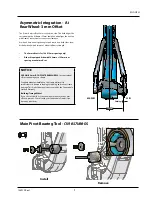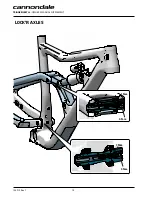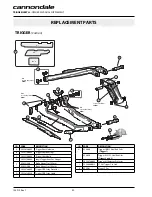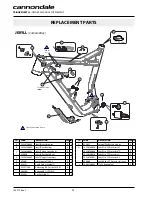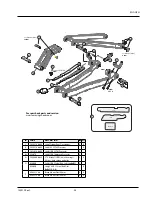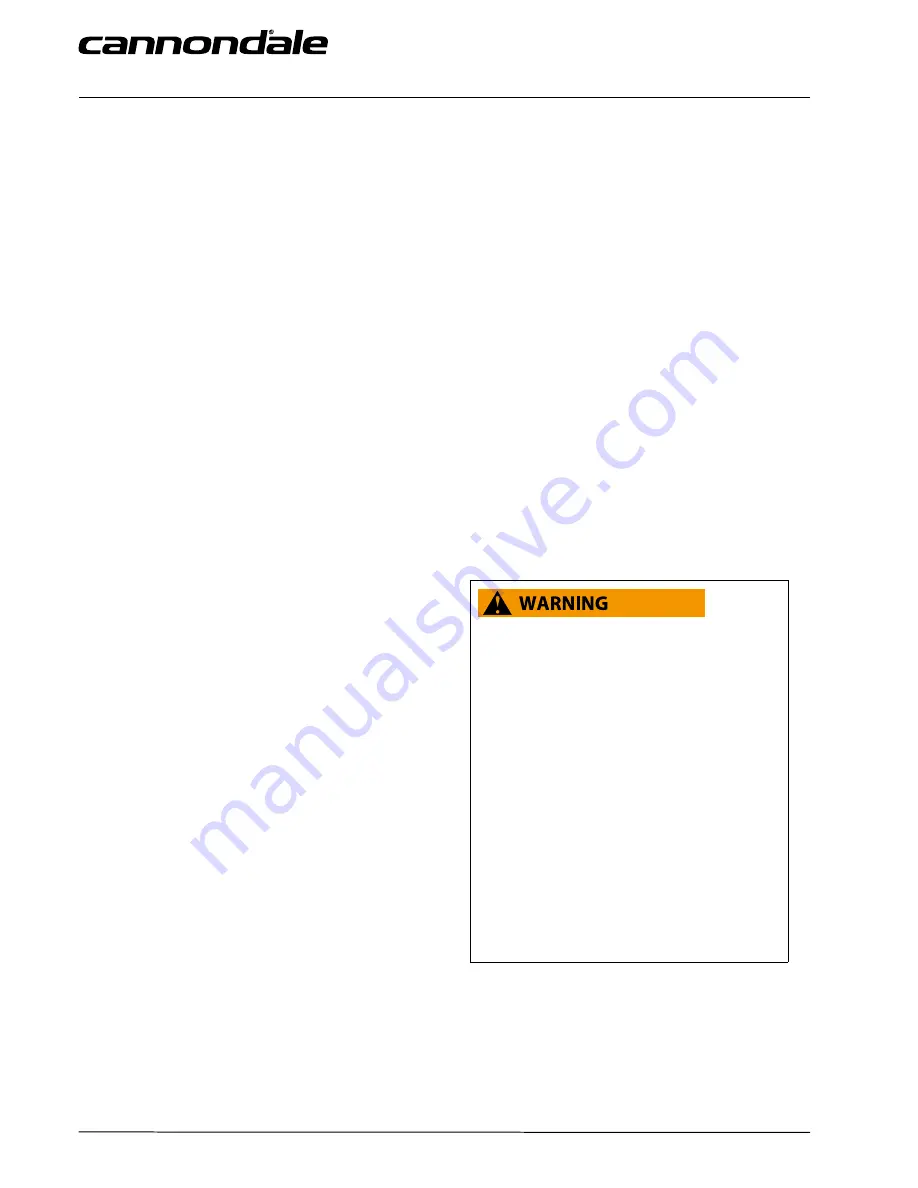
18
134910 Rev 1.
ENGLISH
TRIGGER/JEKYLL - OWNERS MANUAL SUPPLEMENT
‘
SELECT ONLY COMPATIBLE SHOCKS AND FORKS
FOR YOUR BIKE. DO NOT MODIFY YOUR BIKE IN
ANY WAY TO MOUNT ONE. HAVE YOUR SHOCK
OR FORK INSTALLED BY A PROFESSIONAL BIKE
MECHANIC
•
Riding with the wrong rear shock can damage
the frame. You could have a serious accident.
Make sure the total travel, eye-to-eye length,
and stroke length of the rear shock you select
meet the SPECIFICATIONS listed in this manual.
•
When selecting different shocks or forks for
your bike, make sure that the shock or fork you
select is compatible with your bike’s design
and how you will use your bike.
YOU CAN BE YOU SERIOUSLY INJURED,
PARALYZED OR KILLED IF YOU IGNORE THESE
WARNINGS.
Remote Cable Installation
1. Cut a piece of derailleur housing that fits from
Gemini’s housing stop to the Gemini remote
without interfering with the rotation of the handle
bars. Install a ferrule on one end of the housing.
2. Place the Gemini remote in Flow mode by pressing
the black button on the Gemini remote while
placing upward pressure on the silver button.
3. Insert a derailleur cable into the round hole below
the silver button on the Gemini remote. Feed the
cable through the remote until the cable head is
fully seated.
4. Insert the cable into the cable noodle end opposite
the barrel adjuster. Slide the cable noodle along the
cable until it is fully inserted into the remote.
5. Insert the derailleur cable into the Gemini cable
housing end with the ferrule and push it through
until the housing is fully seated in the barrel
adjuster on the cable noodle.
6. Insert the derailleur cable through the housing stop
on the Gemini shock, then pull the cable until the
housing is fully seated in the housing stop. There
should not be a housing ferrule on this side of the
Gemini housing.
7. Use a 2 mm hex wrench to loosen the set screw
located on the rear of the Gemini shock cam until
there are only 2 threads engaged.
8. Insert the cable between the set screw and Gemini
cam. Pull the cable so the cable and housing are
fully seated and tight.
9. Tighten the set screw to 1.2 Nm with a 2mm hex
wrench to secure the cable.
10. Function Test: Push on the remote’s silver Hustle
mode button, then press the black Flow mode
button.
a. Cable is too tight: the remote cannot stay in Hustle
mode. Reduce cable tension by turning barrel
adjuster clockwise. If problem persists, reduce cable
tension by loosening the set screw and resetting
cable tension as described in steps 7-9.
b. Cable is too loose: the cam will not turn as soon
as you engage the lever. Increase cable tension
by turning the barrel adjuster counter-clockwise.
If problem persists increase cable tension by
loosening the set screw and resetting cable tension
as described in steps 7-9.