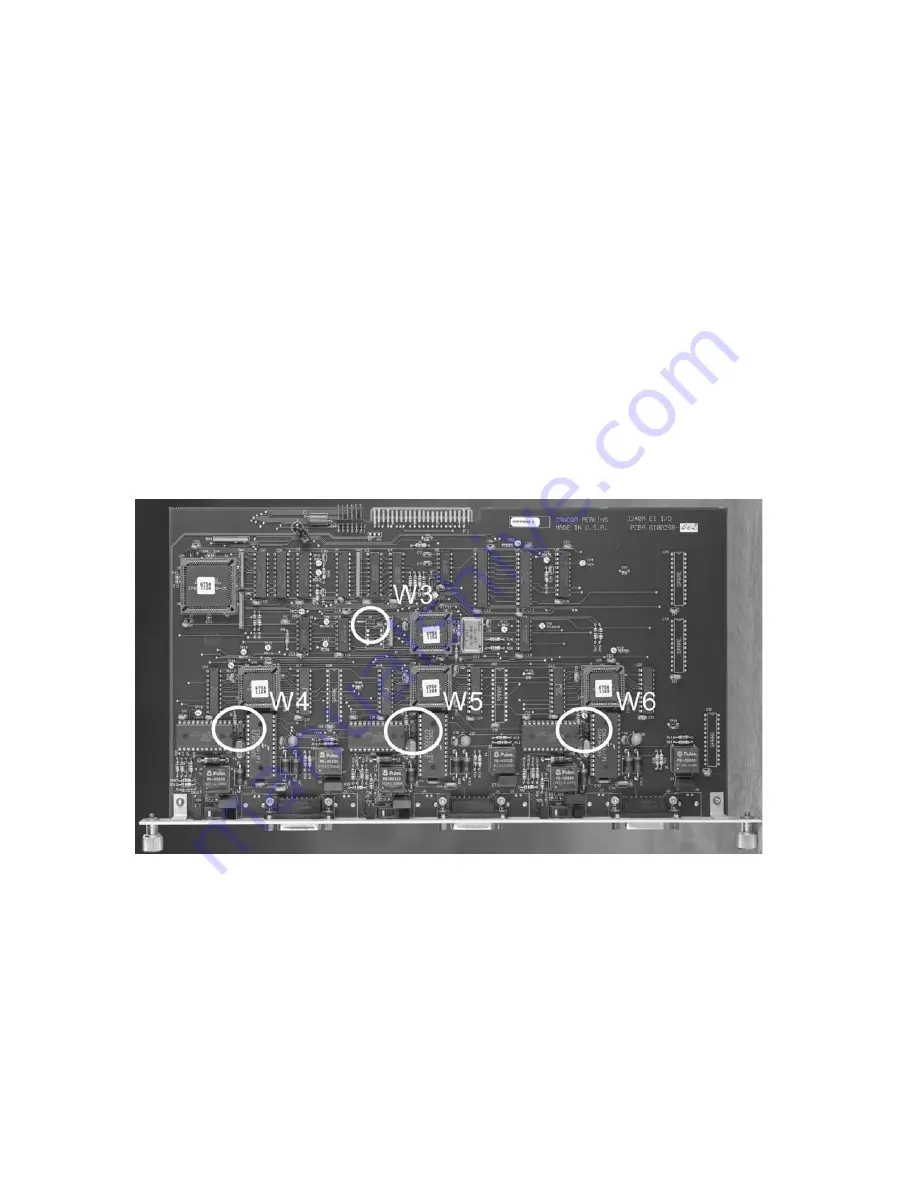
EdgeAccess
E1X, 3-Port I/O Card
The E1X card supports three channels and either High Density Binary Three (HDB3) or AMI line
coding, uses two time slots, and uses one physical slot in the chassis. The E1X card includes three
connectors, either 75 ohm BNC or DA-15, configured as DCE. Chapter 5 lists all connector pin
assignments. To set up the E1X card, see Figure 6 and follow these steps:
1. Set the time slot at jumper W3. Both ends of each link must be set to the same time slot. Install
the jumper for time slots 1 and 3. Remove the jumper for time slots 2 and 4.
2. Jumpers W4, W5, and W6 control the line coding for the ports:
•
Port 1: W4
•
Port 2: W5
•
Port 3: W6
Both ends of each link must be set to the same line coding. For HDB3, install the jumper. For
AMI, remove the jumper. If you will control the line coding through the software, install the
jumper.
Figure 6. E1X I/O Card
3240S Fiber-Optic Multiplexer
2-3
Summary of Contents for 3240S
Page 1: ...Model 3240S SNMP Managed T1 E1 Fiber Optic Multiplexer User Manual...
Page 2: ......
Page 4: ......
Page 6: ......
Page 12: ......
Page 20: ...EdgeAccess 2 8 3240S Fiber Optic Multiplexer...
Page 30: ......
Page 31: ......
Page 32: ......
Page 46: ......
Page 47: ......
Page 48: ......
Page 49: ......
















































