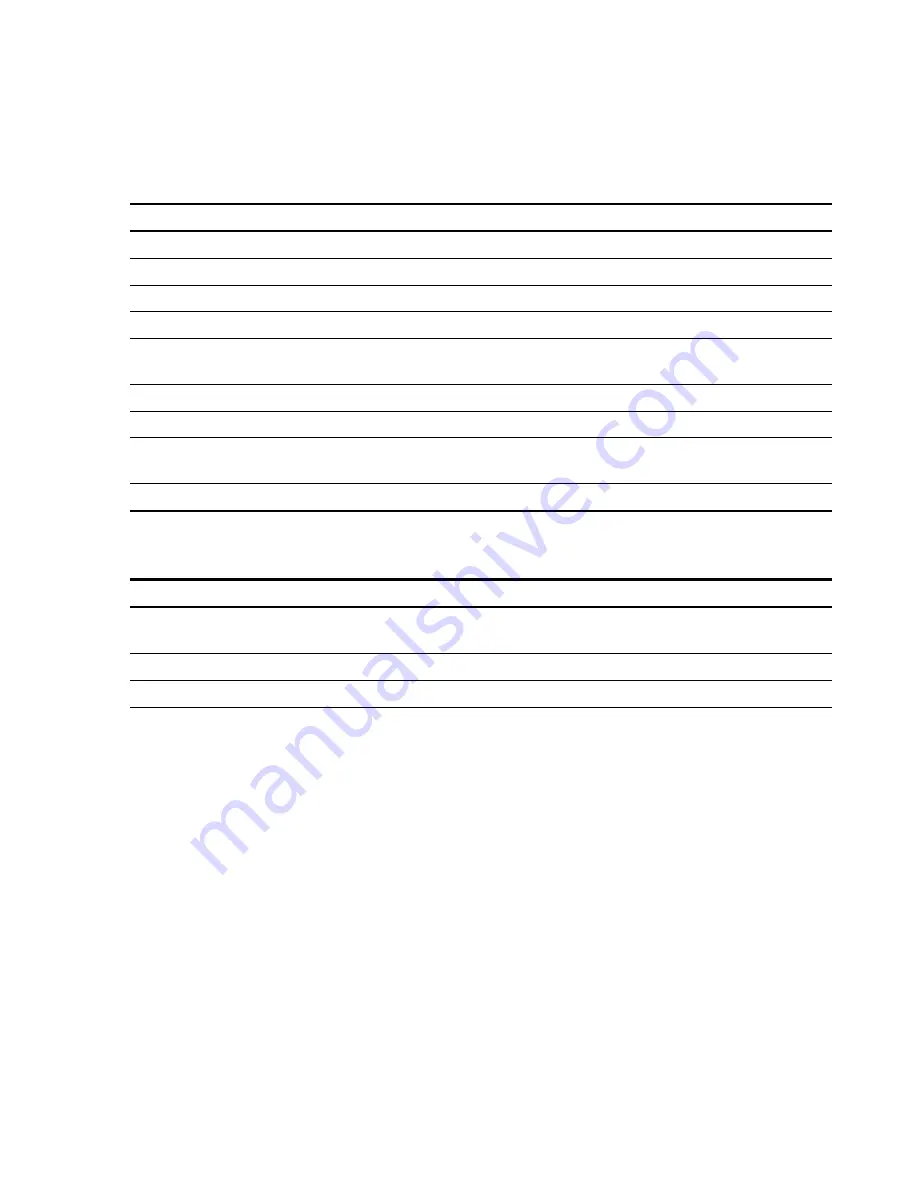
EdgeAccess
4. Press <Space> to cycle to Enabled or Disabled and press <Enter>.
5. To return to the Main Menu, press <Esc>.
Table 5. System Trap Configuration Options
Type of Trap
When enabled, sends a Trap if. . .
2) Composite Sync Loss
Received optical signal fails
3) Link Switch
The link switches between primary and secondary (backup)
4) Fault Relay State
A fault (alarm) occurs
5) System Loopback
System loopback is enabled or disabled
6) Configuration Error
The same physical slots in two units hold mismatched types of I/O
cards or the time slot jumpers are mismatched; see page 2-1
7) Card Insert/Remove
An I/O card is inserted or removed
8) Backup Link OK/Bad
The backup link changes between good and failed
9) Cold Start/Authentication
The 3240S is reset by a power-up or SNMP reset or an unauthorized
host attempts SNMP access with an incorrect community string
10) Power Supply/Malfunction
One of dual power supplies fails
Table 6. I/O Port Trap Output Options
Type of Trap
When enabled, sends a trap if. . .
1) Per Port
Loss of Sync or Alarm Indication Signal (AIS) occurs; also functions as master
enable/disable traps for each port
2) Port Loopback Port loopback is enabled or disabled
3) Port
A Trap occurs on the selected I/O port
3240S Fiber-Optic Multiplexer
3-9/(3-10 Blank)
Summary of Contents for 3240S
Page 1: ...Model 3240S SNMP Managed T1 E1 Fiber Optic Multiplexer User Manual...
Page 2: ......
Page 4: ......
Page 6: ......
Page 12: ......
Page 20: ...EdgeAccess 2 8 3240S Fiber Optic Multiplexer...
Page 30: ......
Page 31: ......
Page 32: ......
Page 46: ......
Page 47: ......
Page 48: ......
Page 49: ......
















































