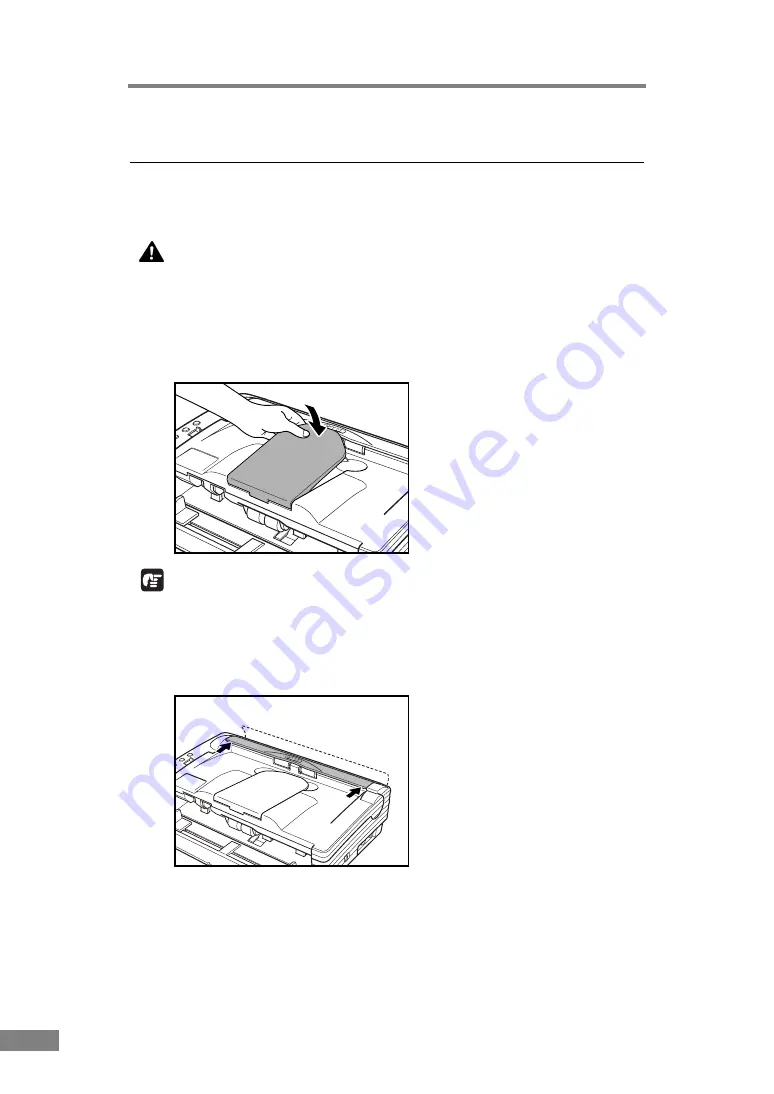
46
Using the Scanner
5. Clearing a Paper Jam
When paper jams occur during scanning, use the following procedure to clear
them.
CAUTION
Be careful when removing jammed paper. It is possible to cut your
hand on the edge of a sheet of paper.
1.
Remove any documents that have been left in the eject tray.
2.
Close the document eject tray extension.
IMPORTANT
If document ejection is stopped part way, perform this operation with the
document eject tray extention open. Attempting to force the document eject
tray extension closed can crease the document.
3.
Press on both sides of the back cover to open it.
Summary of Contents for 0080B002
Page 72: ...68 Using the Scanner ...















































