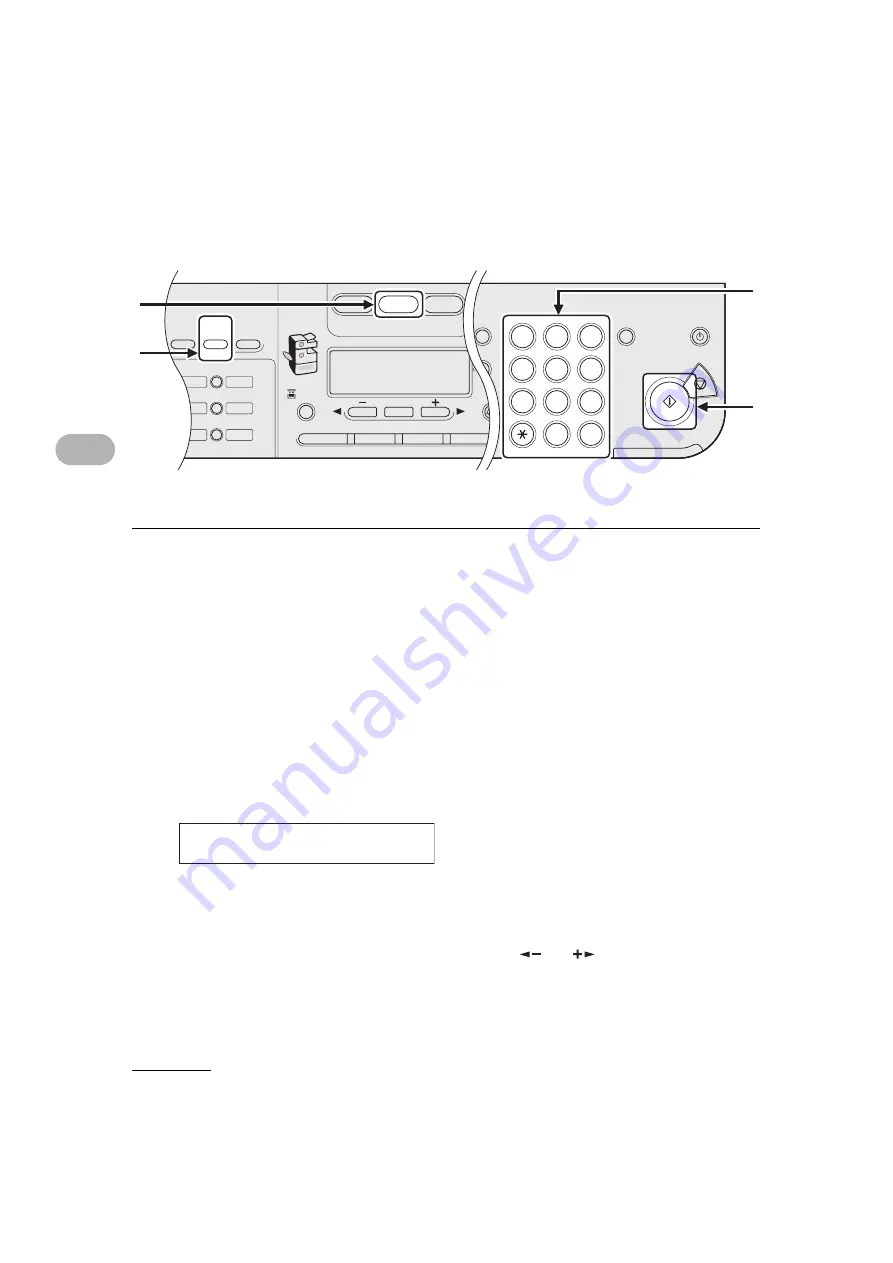
4-33
Sending Fa
xes (MF
6550/MF
6560/MF6
580
Only)
●
Using Coded Speed/Group Dialing
1
Place the document on the platen glass or load it in the ADF.
2
Press [FAX].
3
Adjust any necessary settings for your document.
For details, see “Scan Settings,” on p. 4-3.
4
Press [Coded Dial].
5
Enter the desired two-digit code (00 to 99) with the numeric keys.
If you entered a wrong code, press [Clear], then repeat the procedure from step 3.
6
Press [Start] to dial the number.
When you set the documents on the platen glass, press [
] or [
] to select the document
size, then press [Start] for each document. When scanning is complete, press [OK] to start dialing.
03
04
07
08
11
12
Address
Book
Paper
Select
COPY
FAX
SCAN
Image Quality
Density
Enlarge/Reduce
OK
Two-Sided
Syste
Moni
Res
Additi
Functi
Coded
Dial
Redial
View
Settings
Collate
GHI
@./
PQRS
Tone
JKL
ABC
TUV
MNO
DEF
Clear
ON/OFF
Stop
Start
Processing/
Data
Error Power
WXYZ
SYMBOLS
2 on 1
ame Erase
1
4
7
2
5
8
0
#
3
C
6
9
2
4
6
5
T E L = 0 1 2 X X X X X X X
[ * 0 1 ] C A N O N
Ex.
Summary of Contents for 0564B001
Page 2: ......
Page 49: ...1 18 Before Using the Machine ...
Page 57: ...2 8 Document Handling ...
Page 71: ...3 14 Print Media ...
Page 109: ...4 38 Sending Faxes MF6550 MF6560 MF6580 Only ...
Page 119: ...6 8 Copying ...
Page 151: ...11 24 Maintenance ...
Page 167: ...12 16 Troubleshooting ...
Page 212: ...14 9 Appendix Z Zoom ratio 6 6 Preset zoom 6 6 Zoom designation 6 7 ...
Page 213: ...14 10 Appendix ...
















































