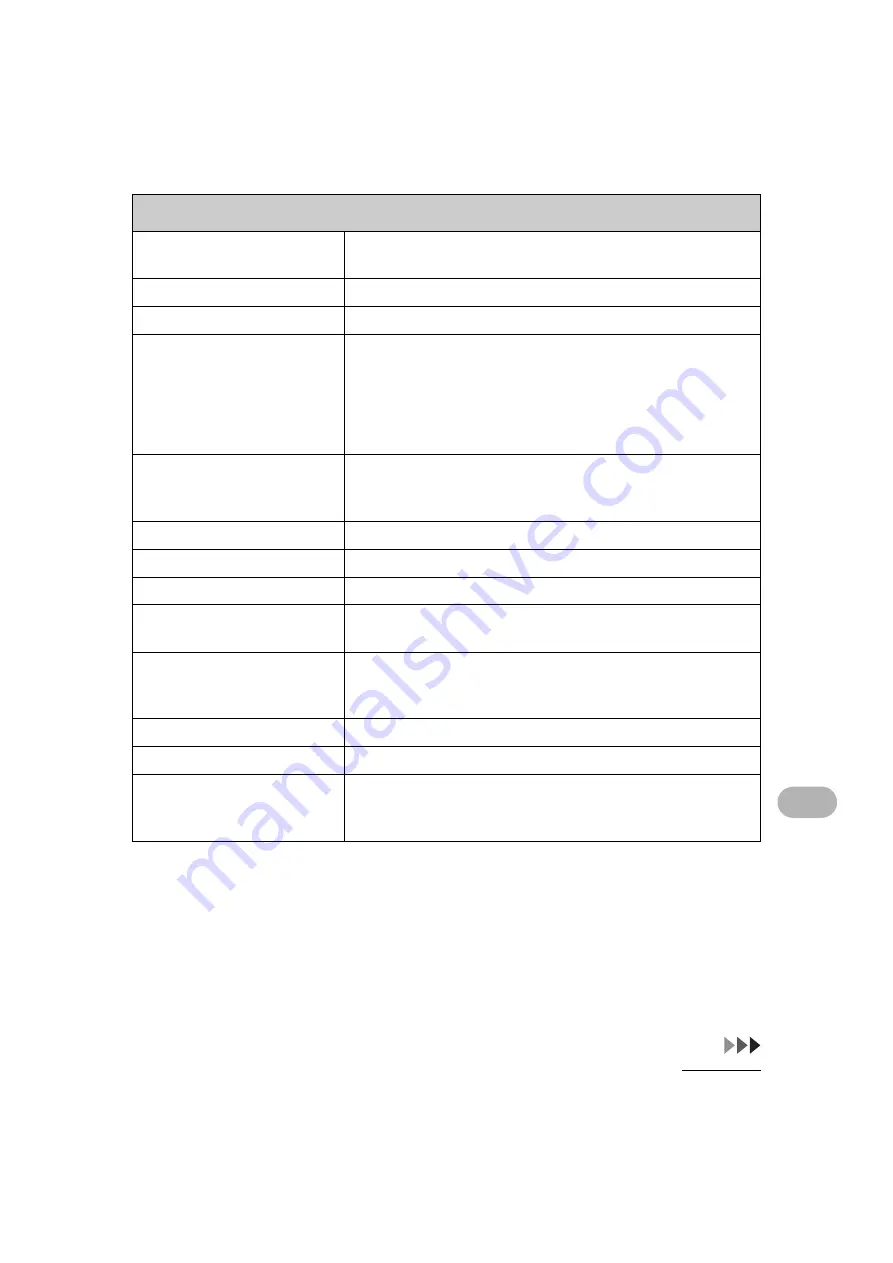
13-8
Machine Sett
ings
8. REG. PAPER SIZE
Sets the paper size for the paper cassette. (See “For the
Paper Cassette,” on p. 3-8.)
1. CASSETTE 1
Sets the paper size for paper cassette 1.
2. CASSETTE 2**
Sets the paper size for paper cassette 2.
9. ENERGY IN SLEEP
Selects power consumption when the machine is in Sleep
mode between two levels.
– LOW (Only functional for MF6530/MF6531, or when <RX
MODE> is not set to <FaxOnly> for MF6550/MF6560/
MF6580)
– HIGH
10.MP TRAY STD SET
Sets the standard paper size and type for the multi-purpose
tray if you always use a same kind of paper. (See “For the
Multi-Purpose Tray,” on p. 3-11.)
OFF
Deactivates the multi-purpose tray standard settings.
ON
Activates the multi-purpose tray standard settings.
1. PAPER SIZE
Sets paper size as the multi-purpose tray standard.
2. SELECT PAPER
TYPE
Sets paper type as the multi-purpose tray standard.
11.PAPER FEED SWITCH
Selects the paper feed method when you want to make one-
sided or two-sided prints on preprinted paper (paper which
has logos or patterns already printed on it).
1. MP TRAY
Selects the paper feed method for the multi-purpose tray.
SPEED PRIORITY
Print speed has priority.
PRINT SIDE
The machine starts printing on the side of paper loaded
facing up. Print speed becomes slower for one-sided print.
Only available for LTR, LGL and A4.
COMMON SETTINGS
Summary of Contents for 0564B001
Page 2: ......
Page 49: ...1 18 Before Using the Machine ...
Page 57: ...2 8 Document Handling ...
Page 71: ...3 14 Print Media ...
Page 109: ...4 38 Sending Faxes MF6550 MF6560 MF6580 Only ...
Page 119: ...6 8 Copying ...
Page 151: ...11 24 Maintenance ...
Page 167: ...12 16 Troubleshooting ...
Page 212: ...14 9 Appendix Z Zoom ratio 6 6 Preset zoom 6 6 Zoom designation 6 7 ...
Page 213: ...14 10 Appendix ...
















































