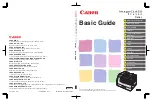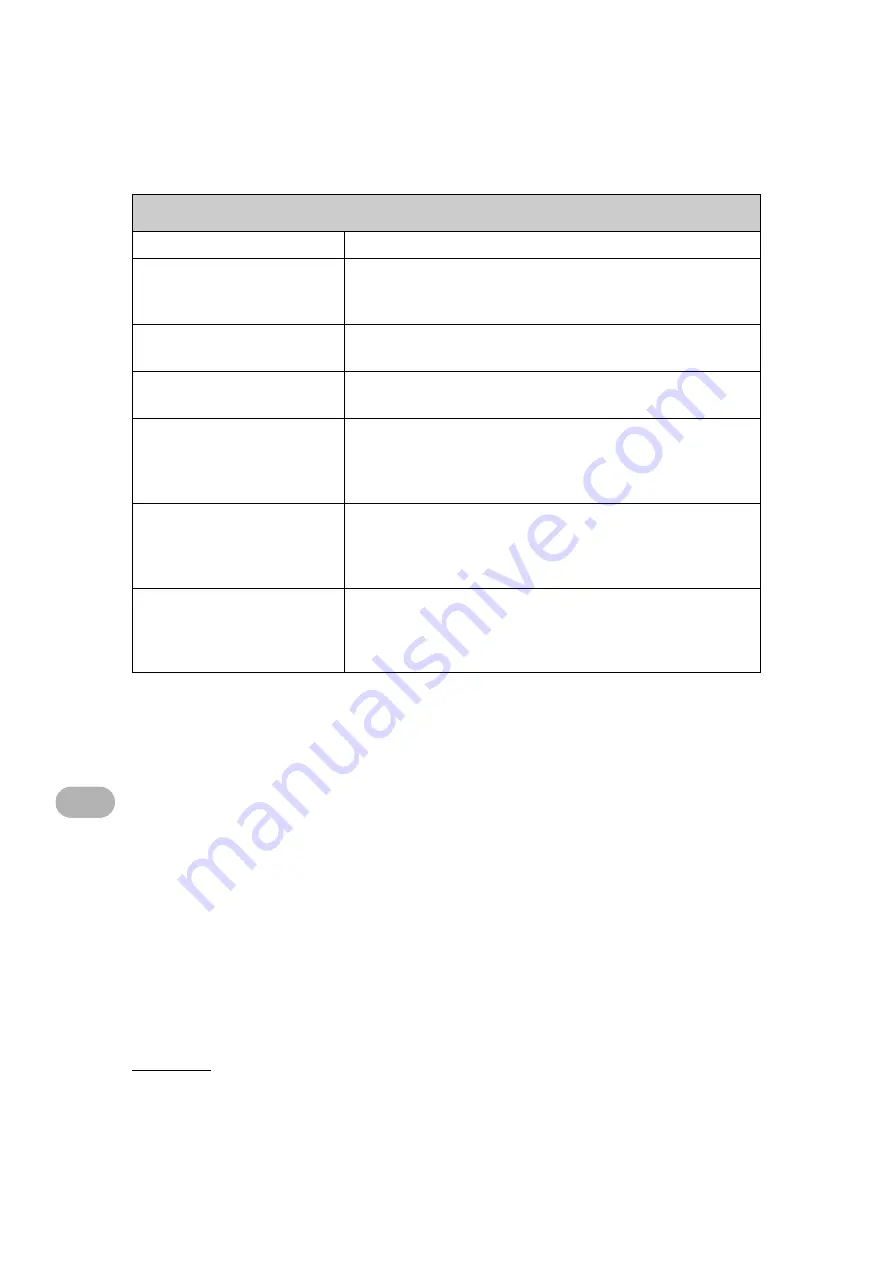
13-33
Machine Settin
g
s
2. SNMP SETTINGS
Sets detailed information about SNMP.
1. USE SNMP
Sets whether to activate SNMP.
– ON (PORT NO.)
– OFF
2. COMMUNITY
NAME 1
Sets SNMP community name 1.
3. COMMUNITY
NAME 2
Sets SNMP community name 2.
4. SNMP WRITABLE 1
Enables computers on the network to access the machine
and modify its settings.
– ON
– OFF
5. SNMP WRITABLE 2
Enables computers on the network to access the machine
and modify its settings.
– OFF
– ON
3. DEDICATED PORT
Sets or browses detailed information on the machine with a
Canon printer driver or utility.
– ON
– OFF
SYSTEM SETTINGS
Summary of Contents for 0564B001
Page 2: ......
Page 49: ...1 18 Before Using the Machine ...
Page 57: ...2 8 Document Handling ...
Page 71: ...3 14 Print Media ...
Page 109: ...4 38 Sending Faxes MF6550 MF6560 MF6580 Only ...
Page 119: ...6 8 Copying ...
Page 151: ...11 24 Maintenance ...
Page 167: ...12 16 Troubleshooting ...
Page 212: ...14 9 Appendix Z Zoom ratio 6 6 Preset zoom 6 6 Zoom designation 6 7 ...
Page 213: ...14 10 Appendix ...