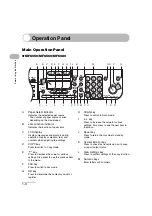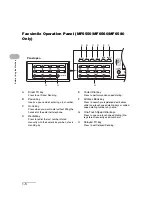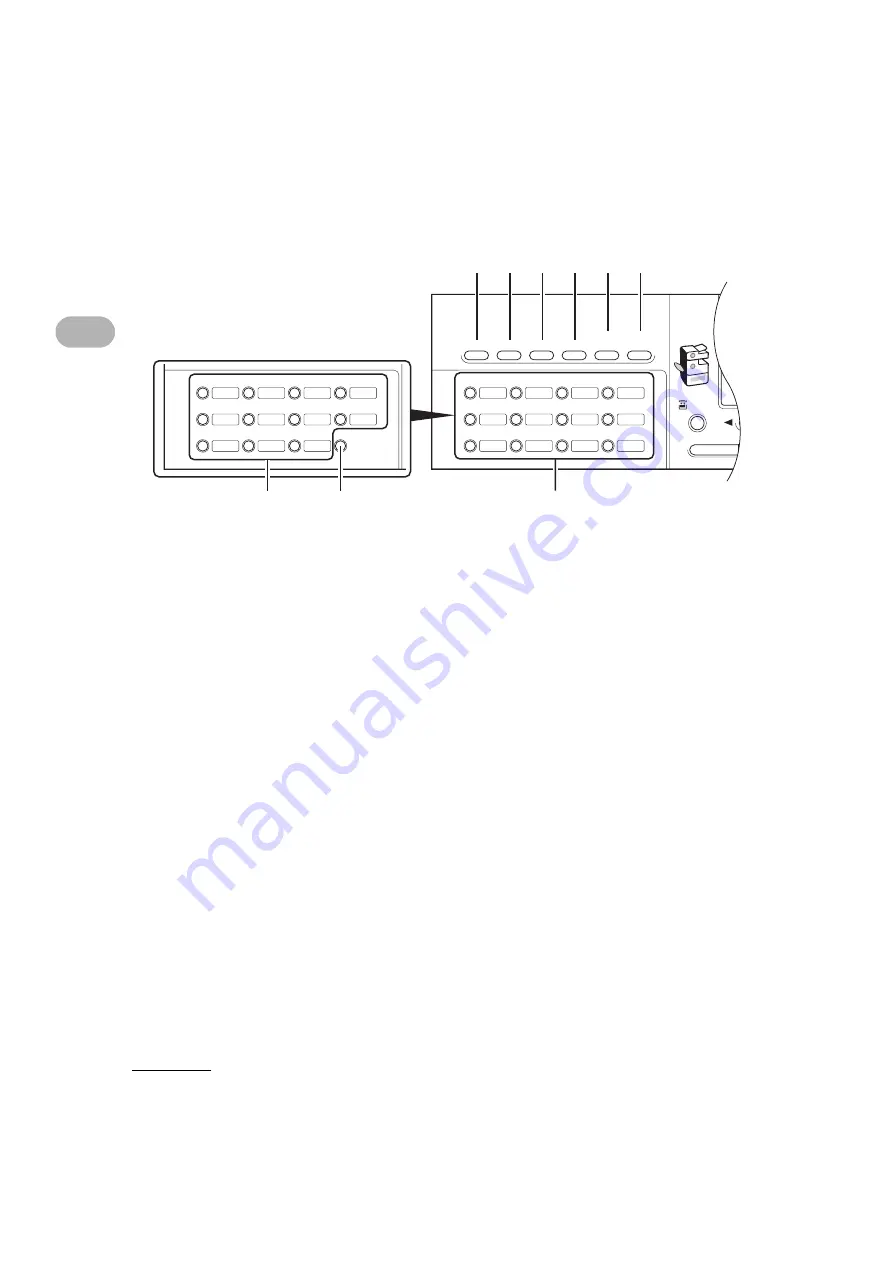
1-5
Befor
e
Using th
e Mach
ine
Facsimile Operation Panel (MF6550/MF6560/MF6580
Only)
A
Direct TX key
Press to set Direct Sending.
B
Pause key
Inserts a pause when entering a fax number.
C
Hook key
Press when you want to dial without lifting the
handset of the external telephone.
D
Redial key
Press to redial the last number dialed
manually with the numeric keys when a fax is
standing by.
E
Coded Dial key
Press to perform coded speed dialing.
F
Address Book key
Press to search preregistered destinations
under one-touch speed dialing keys or coded
speed dialing numbers by name.
G
One-Touch Speed Dial keys
Press to use one-touch speed dialing (Pre-
registered frequently used numbers).
H
Delayed TX key
Press to set Delayed Sending.
Direct TX
01
02
03
04
05
06
07
08
09
10
11
12
Address
Book
Paper
Select
CO
Image Quality
Coded
Dial
Redial
Hook
Pause
13
14
15
16
17
18
19
20
21
22
23
Delayed TX
G
A
B
C
D
E
F
H
G
Panel open
Summary of Contents for 0564B001
Page 2: ......
Page 49: ...1 18 Before Using the Machine ...
Page 57: ...2 8 Document Handling ...
Page 71: ...3 14 Print Media ...
Page 109: ...4 38 Sending Faxes MF6550 MF6560 MF6580 Only ...
Page 119: ...6 8 Copying ...
Page 151: ...11 24 Maintenance ...
Page 167: ...12 16 Troubleshooting ...
Page 212: ...14 9 Appendix Z Zoom ratio 6 6 Preset zoom 6 6 Zoom designation 6 7 ...
Page 213: ...14 10 Appendix ...