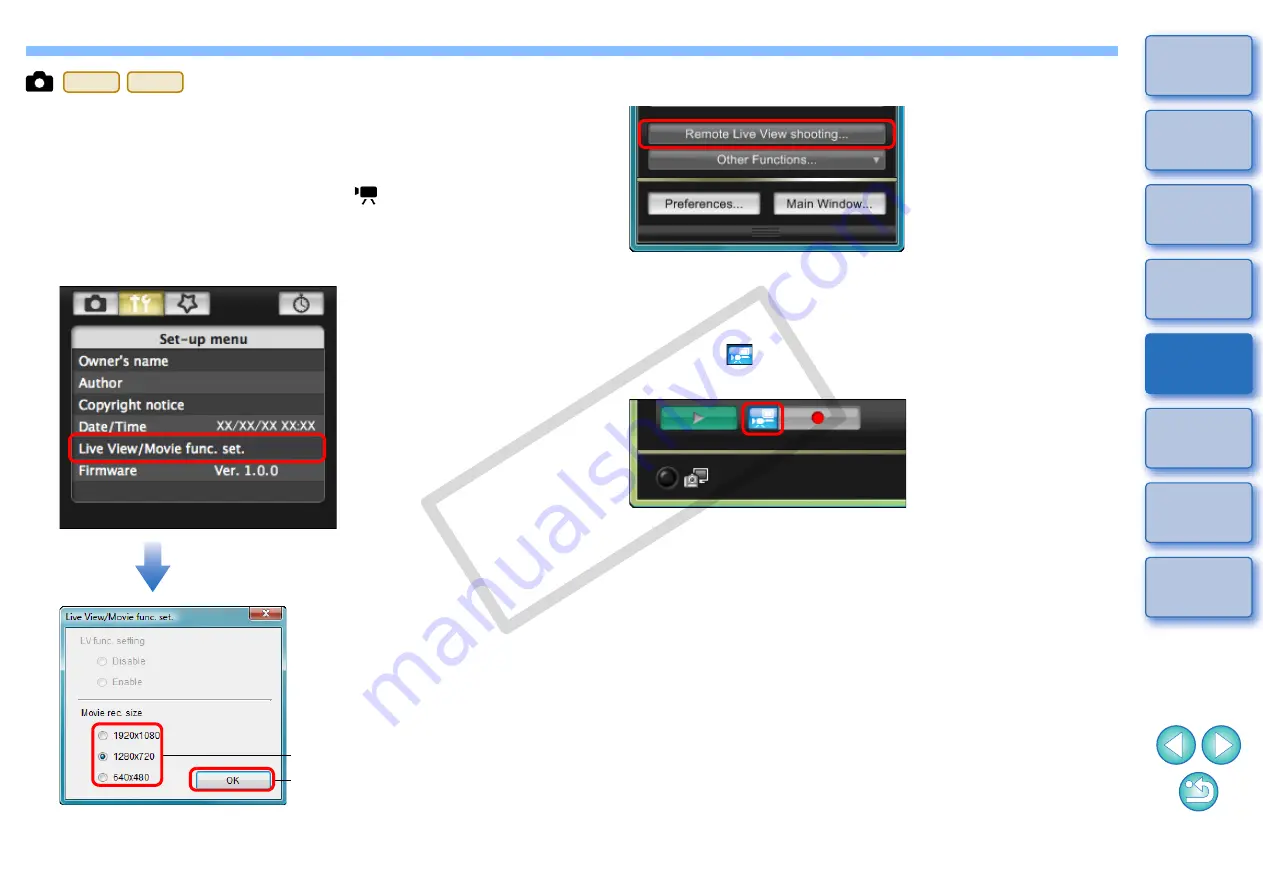
38
38
1
Prepare for Live View shooting.
O
Follow the procedure of step 1 and step 2 for “Remote Live View
Shooting”
.
2
Set the camera’s mode dial to <
>.
O
When setting the movie recording size, click [Live View/Movie
func. set.], display the [Live View/Movie func. Set.] window
before setting.
REBELT1i
500D
Click
Select
3
Click [Remote Live View shooting].
¿
The [Remote Live View window] appears.
4
Focus
.
5
Click the [
] button at the bottom left of the
[Remote Live View window].
COP
Y
















































