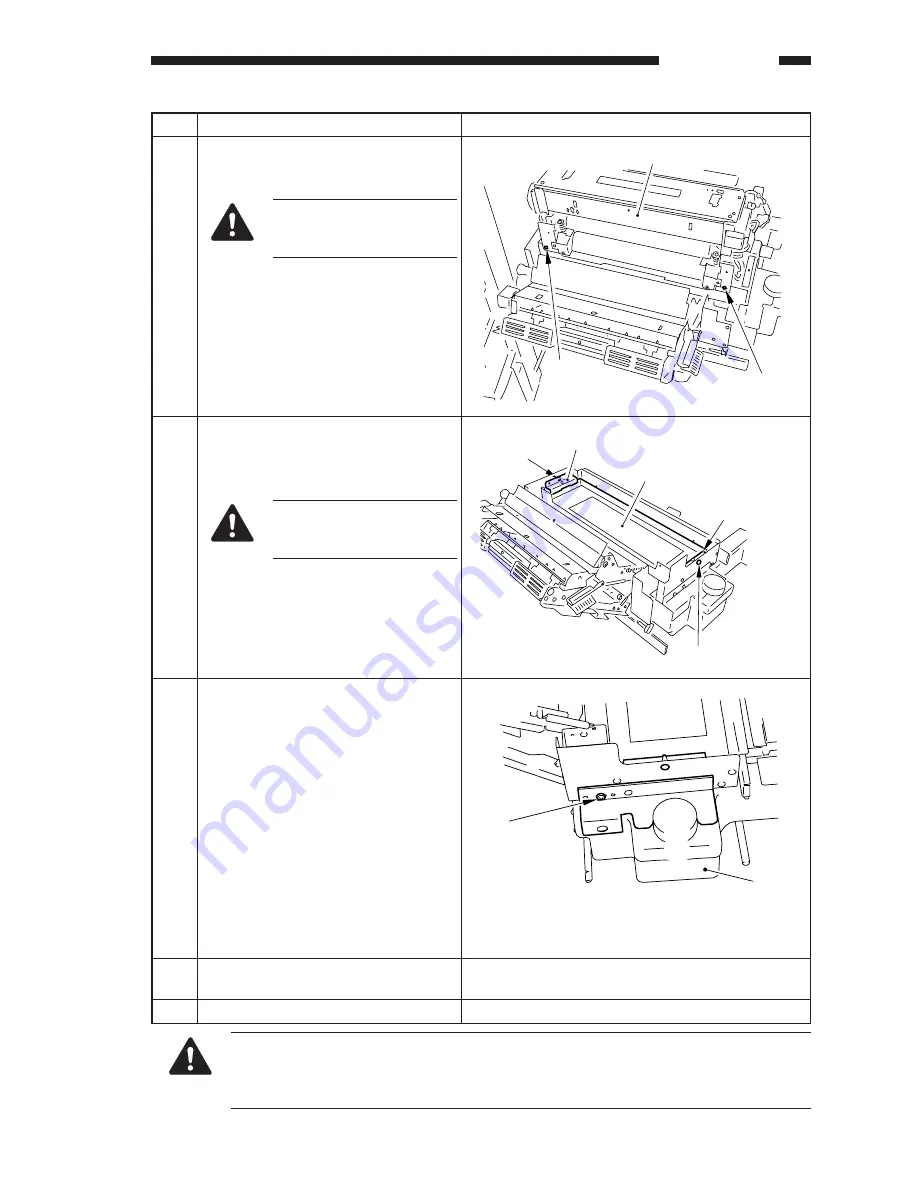
COPYRIGHT © 2001 CANON INC. CLC1000/1000S/3100 REV.2 MAY 2001 PRINTED IN JAPAN (IMPRIME AU JAPON)
5-37
5. INSTALLATION
Step
8
9
10
11
12
Remarks
Work
Remove the two screws, and remove
the fixing assembly.
Remove the two screws, and remove
the fixing assembly mount (front, rear);
then, remove the oil receptacle.
Remove the screw, and remove the oil
tank; then, draw out the fixing oil from
the oil tank.
Return the fixing unit to its initial
position.
Remove the paper deck.
Screw
Screw
Fixing assembly
Screw
Screw
Fixing assembly (rear)
Fixing assembly
mount (front)
Oil receptacle
Screw
Oil tank
At this time, take care not to
drop the hose attached to
the oil receptacle.
Be sure to fit the two screws
removed in step 6 in ad-
vance of this step.
If the route of relocation is not flat and the copier is likely to be subjected to vibration for sev-
eral minutes, remove the hopper assembly to avoid caking of toner and take precautions to
keep the hopper assembly free of vibration. (See the instructions on how to remove the hop-
per assembly under VII. in Chapter 4.)
Summary of Contents for 1000S
Page 12: ......
Page 30: ......
Page 44: ......
Page 86: ......
Page 254: ......
Page 372: ......
Page 374: ......
Page 418: ......
Page 438: ......
Page 442: ......
Page 754: ......
Page 764: ......
Page 766: ......
Page 840: ...0501GR PRINTED IN JAPAN IMPRIME AU JAPON This publication is printed on 100 reprocessed paper ...
































