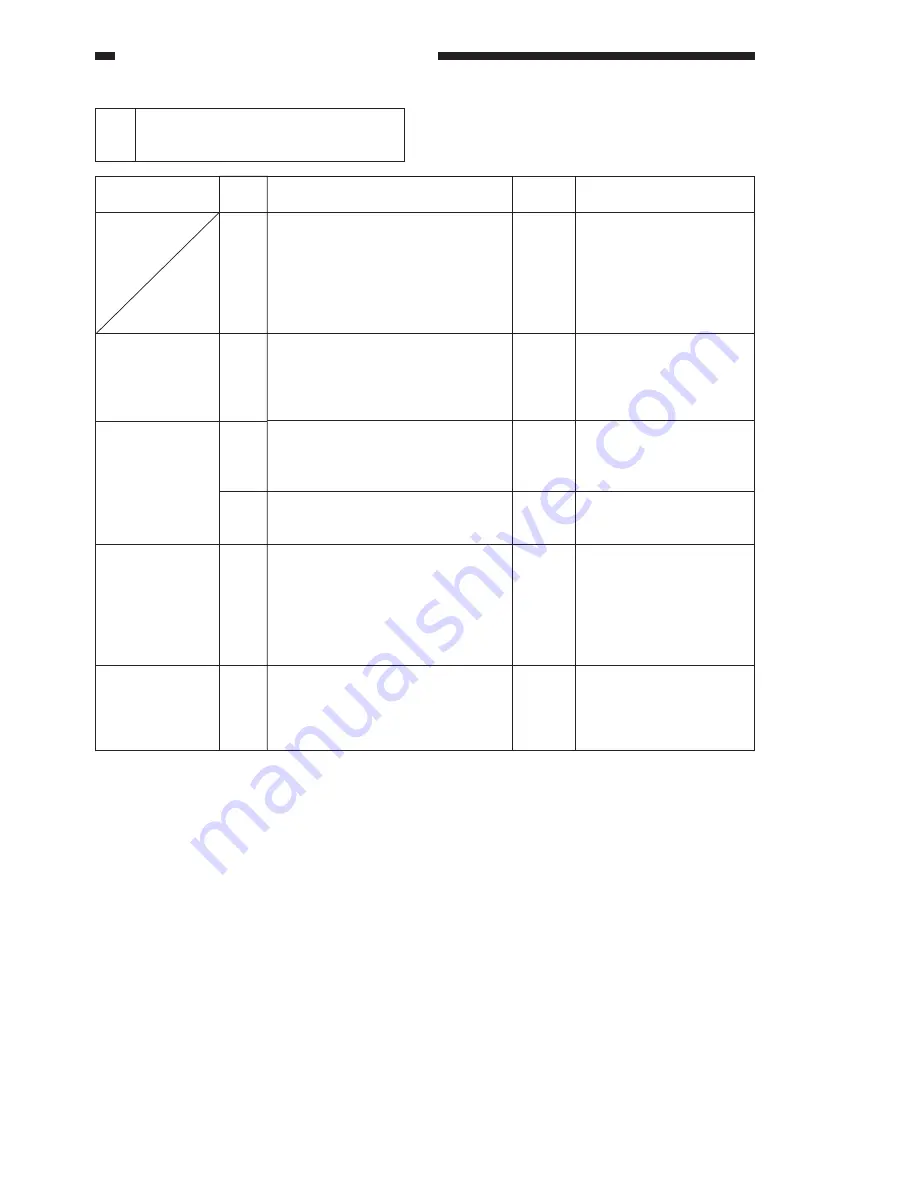
7-72
COPYRIGHT © 2001 CANON INC. CANON CLC1000/1000S/3100 REV.2 MAY 2001 PRINTED IN JAPAN (IMPRIME AU JAPON)
7. TROUBLESHOOTING IMAGE FAULTS/MALFUNCTIONS
7
The copy has white streaks/
white lines (vertical).
Cause
Developing
assembly
Laser optical
path
Photosensitive
drum
Cleaner lubricant
Checks
Generate a halftone test print
(PGTYPE=5). Are there vertical
white streaks/white lines?
If in all colors, go to step 8.
If in a specific color, go to the next
step.
Check the cylinder of the developing
assembly for which white streaks/
white lines are noted. Are there white
streaks or other fault?
Clean the dust-proofing glass of the
laser exposure system. Is the prob-
lem corrected?
Clean the lens with a blower brush.
Is the problem corrected?
Are there scratches in the peripheral
direction of the photosensitive drum?
Does the problem occur during
installation of the machine or re-
placement of the photosensitive
drum?
Yes/No
NO
YES
YES
YES
YES
YES
Action
Go to step 15.
Check the inside of the
developing assembly for
foreign matter.
End.
End.
Clean the photosensitive
drum with a cloth coated
with toner; if the scratches
are not eliminated, re-
place the photosensitive
drum.
Suspect uneven cleaner
lubricant. See the notes
on using the cleaner
lubricant.
Step
1
2
3
4
5
6
Summary of Contents for 1000S
Page 12: ......
Page 30: ......
Page 44: ......
Page 86: ......
Page 254: ......
Page 372: ......
Page 374: ......
Page 418: ......
Page 438: ......
Page 442: ......
Page 754: ......
Page 764: ......
Page 766: ......
Page 840: ...0501GR PRINTED IN JAPAN IMPRIME AU JAPON This publication is printed on 100 reprocessed paper ...











































