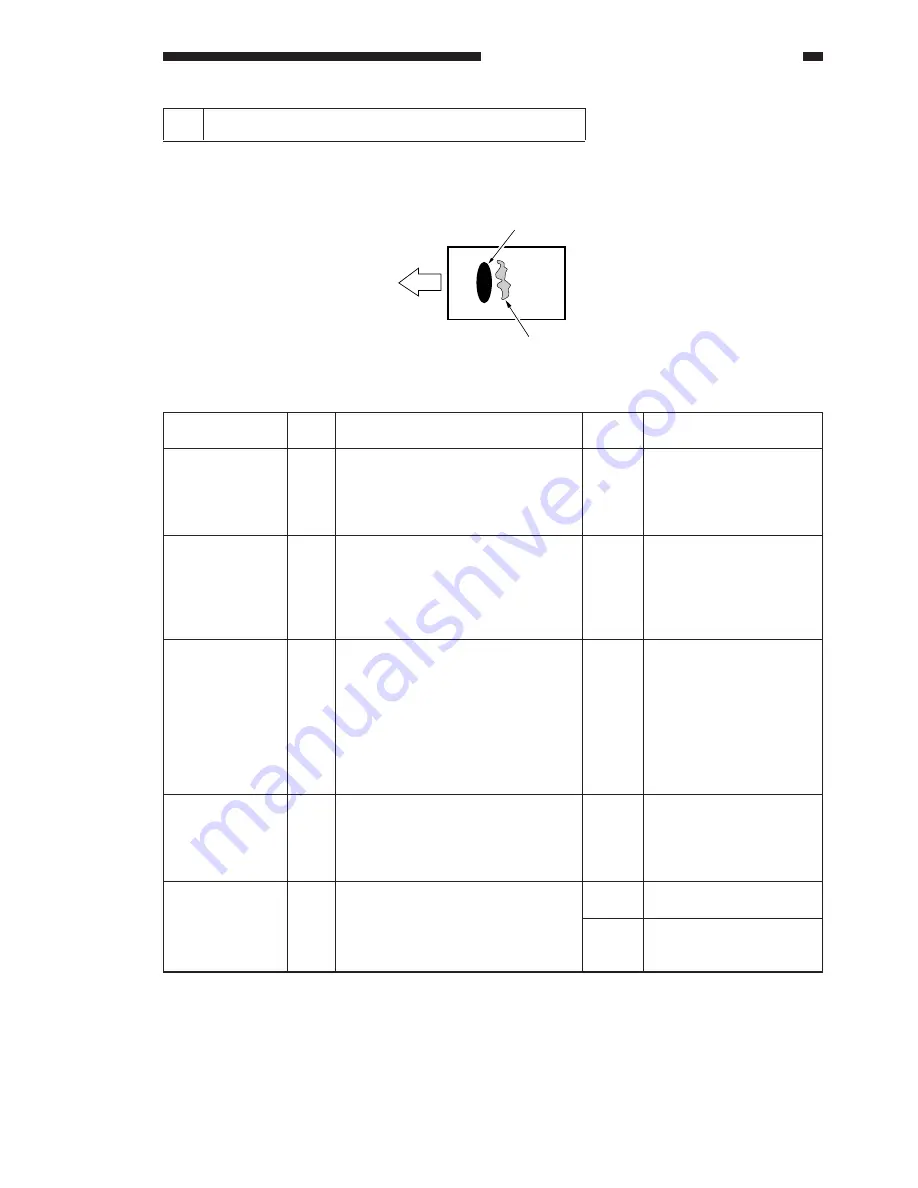
7-83
COPYRIGHT © 2001 CANON INC. CANON CLC1000/1000S/3100 REV.2 MAY 2001 PRINTED IN JAPAN (IMPRIME AU JAPON)
7. TROUBLESHOOTING IMAGE FAULTS/MALFUNCTIONS
15
The copy has bleeding toner (during fixing).
Cause
Separation
charging wire,
Pre-fixing charg-
ing wire
Separation
charging assem-
bly, Pre-fixing
charging assem-
bly
Service mode
(ADJUST > HV-
SP)
Service mode
(ADJUST > HV-
OFST)
Toner (exces-
sive)
Step
1
2
3
4
5
Checks
Clean the separation charging wire
and the pre-fixing charging wire. Is
the problem corrected?
Is leakage, poor contact, or wrong
charging wire height noted for the
separation charging assembly or the
pre-charging assembly?
Decrease the setting of ‘SP-xx’
corresponding to the mode and
paper type using ‘HV-SP’ under
‘ADJUST’ in service mode. Is the
problem corrected?
For a description of SP-xx and
adjustments, see the descriptions
given for service mode.
Increase the setting of ‘SP-OFST’ for
‘HV-OFT’ under ‘ADJUST’ in service
mode. Is the problem corrected?
Check the latent image formation
system and the developing system.
Is there a fault?
Yes/No
YES
YES
YES
YES
YES
NO
Action
End.
Remove the fault.
End.
End.
For the range of settings,
see the descriptions on
service mode.
Correct it.
Lower the copy density by
changing the F value.
The term bleeding toner refers to spreading of toner immediately following (in relation to feeding direction)
a high-density area of a copy.
Feeding
direction
High-density
area
Bleeding toner
Figure 7-313
Summary of Contents for 1000S
Page 12: ......
Page 30: ......
Page 44: ......
Page 86: ......
Page 254: ......
Page 372: ......
Page 374: ......
Page 418: ......
Page 438: ......
Page 442: ......
Page 754: ......
Page 764: ......
Page 766: ......
Page 840: ...0501GR PRINTED IN JAPAN IMPRIME AU JAPON This publication is printed on 100 reprocessed paper ...


































