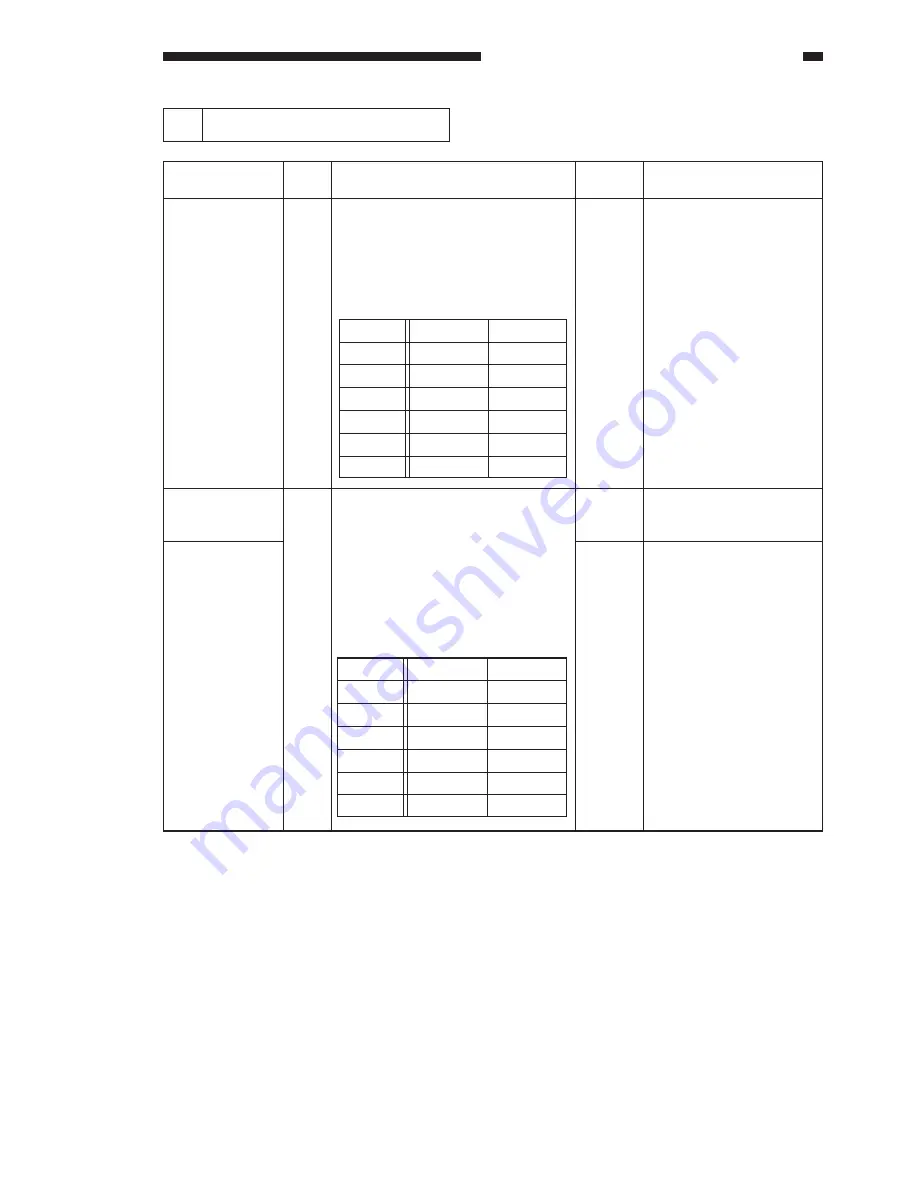
7-137
COPYRIGHT © 2001 CANON INC. CANON CLC1000/1000S/3100 REV.2 MAY 2001 PRINTED IN JAPAN (IMPRIME AU JAPON)
7. TROUBLESHOOTING IMAGE FAULTS/MALFUNCTIONS
48
The counter fails to operate.
Cause
Counter
DC controller
PCB
Counter
Step
1
2
Checks
Turn OFF the power switch, and
disconnect the connector J2212
from the DC controller. Set the
meter to the
×
1K
Ω
range, and
measure the resistance of the
following counters:
Connect the connector J2212, and
set the meter to the 24VDC range.
Does the voltage of the following
connectors on the DC controller
PCB change from about 24 V to
about 0 V and then to 24 V when the
Start key is pressed? Be sure to
select a copying mode appropriate
to the counter operation:
Yes/No
NO
NO
YES
Action
Check the wiring from
J2212 to the counter; if
normal, replace the
counter.
Replace the DC controller
PCB.
Replace the counter.
Counter
CNT1
CNT2
CNT3
CNT4
CNT5
CNT6
+
J2212B-8
J2212B-9
J2212B-10
J2212B-11
J2212B-12
J2212B-13
–
J2212B-7
J2212B-7
J2212B-7
J2212B-7
J2212B-7
J2212B-7
Counter
CNT1
CNT2
CNT3
CNT4
CNT5
CNT6
+
J2212B-8
J2212B-9
J2212B-10
J2212B-11
J2212B-12
J2212B-13
–
J2212B-7
J2212B-7
J2212B-7
J2212B-7
J2212B-7
J2212B-7
Summary of Contents for 1000S
Page 12: ......
Page 30: ......
Page 44: ......
Page 86: ......
Page 254: ......
Page 372: ......
Page 374: ......
Page 418: ......
Page 438: ......
Page 442: ......
Page 754: ......
Page 764: ......
Page 766: ......
Page 840: ...0501GR PRINTED IN JAPAN IMPRIME AU JAPON This publication is printed on 100 reprocessed paper ...
















































