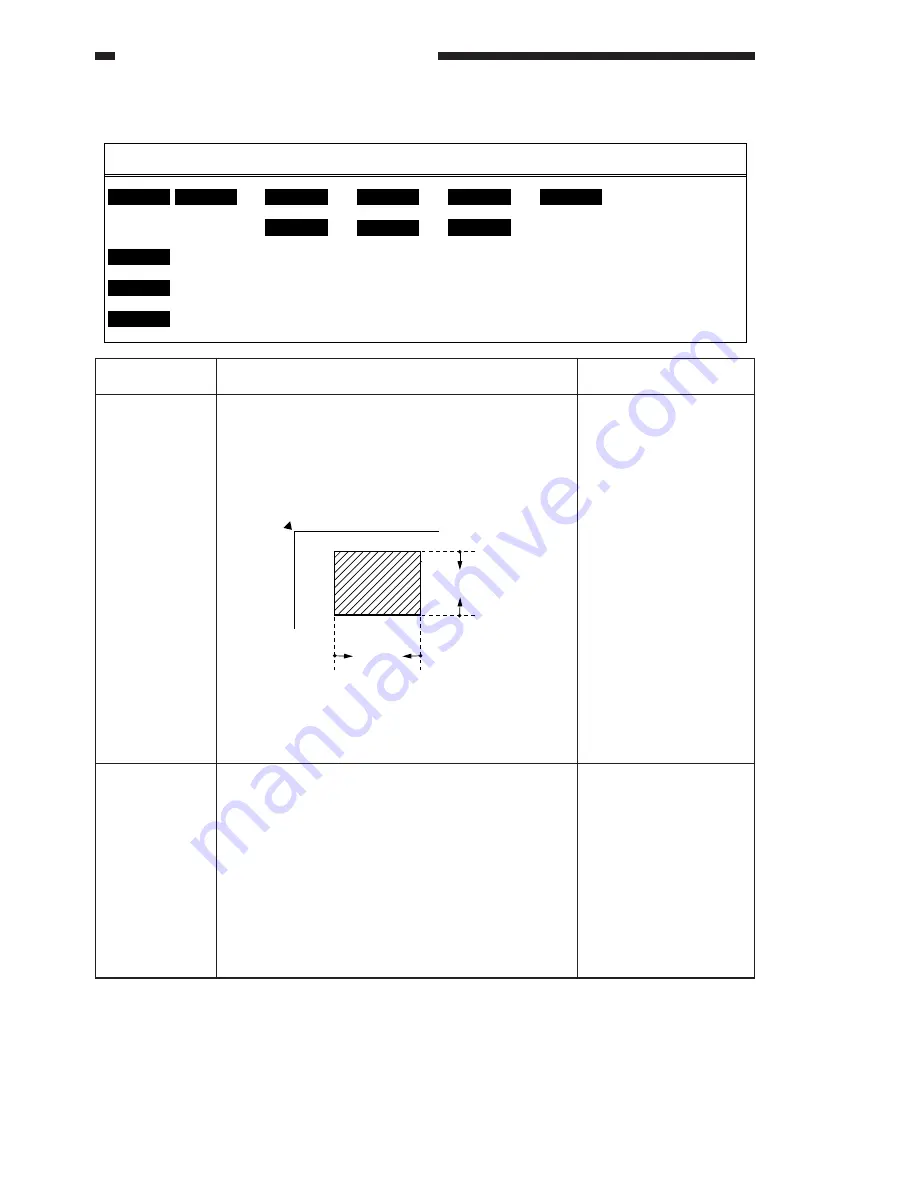
7-228
COPYRIGHT © 2001 CANON INC. CANON CLC1000/1000S/3100 REV.2 MAY 2001 PRINTED IN JAPAN (IMPRIME AU JAPON)
7. TROUBLESHOOTING IMAGE FAULTS/MALFUNCTIONS
Item
DA-XS
DA-XE
DA-YS
DA-YE
(Note 1)
DS-DOC
DS-PRJ
DS-OHP
(Note 1)
Description
Fine-adjusts the original detection area.
The original must be placed correctly on the copyboard
glass in original detection mode; if placed at an angle,
the copies will have a black frame. To prevent the
problem, set a value by which such frames will be
erased.
DAYE
DAYS
DAXE
DAXS
Any changes to the value will affect the frame erasing
width in original detection mode when the projector is
used.
Adjusts the slice level for original detection.
You may enter any value as the slice level for original
detection. A higher value increases detection capability
but tends to lead to wrong detection.
DS-DOC:When detecting ordinary originals,
DS-PRJ:When detecting the projection area with the
projector in use,
DS-OHP:When detecting film (6x6, 8x10) placed on the
copyboard glass with the projector in use from the
position of the reference sheet.
Remarks
Settings: –99~99
(0~6.3mm)
Reference: XS=16
XE=16
YS=16
YE=16
Unit=0.06mm (approx.)
Settings: 0~31
(Density level 0~248)
Reference:
DS-DOC=20
PRJ=28
OHP=22
2. DOC-REC (original detection area/slice level)
<M>
<S>
<R>
<P>
<F>
DISP
FUNC
COUNTER
OPTION
TEST
xx
ADJUST
DA-XS
xx
DS-DOC
DA-XE
xx
DS-PRJ
xx
xx
DA-YS
xx
DS-OHP
DA-YE
xx
DOC-REC
READY
READY
Note 1:
The value will return to the standard value when the RAM is initialized, requiring re-input. Be sure to
record any new value on the service label.
Summary of Contents for 1000S
Page 12: ......
Page 30: ......
Page 44: ......
Page 86: ......
Page 254: ......
Page 372: ......
Page 374: ......
Page 418: ......
Page 438: ......
Page 442: ......
Page 754: ......
Page 764: ......
Page 766: ......
Page 840: ...0501GR PRINTED IN JAPAN IMPRIME AU JAPON This publication is printed on 100 reprocessed paper ...
















































