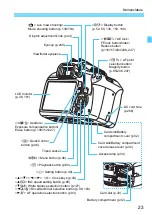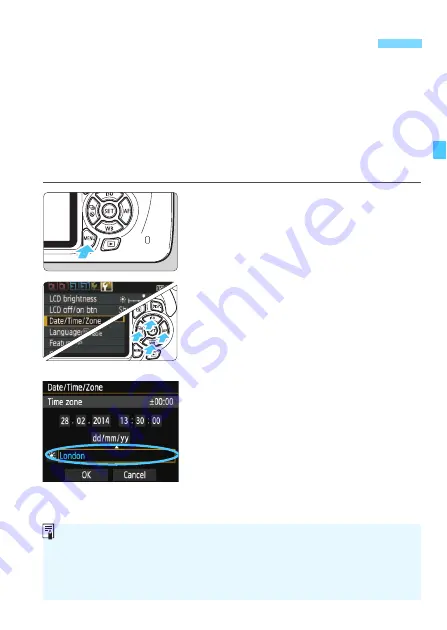
37
When you turn on the power for the first time or if the date/time/zone
have been reset, the date/time/zone setting screen will appear. Follow
the steps below to set the time zone first. If you set the camera to the
correct time zone for where you currently live, when you travel to
another time zone you can simply set the camera to the correct time
zone for your destination to adjust the camera’s date/time automatically.
Note that the date/time appended to recorded images will be based
on this date/time setting. Be sure to set the correct date/time.
1
Display the menu screen.
Press the <
M
> button to display
the menu screen.
2
Under the [
5
2] tab, select [Date/
Time/Zone].
Press the <
Y
> <
Z
> keys to select
the [
5
2
] tab.
Press the <
W
> <
X
> keys to select
[
Date/Time/Zone
], then press <
0
>.
3
Set the time zone.
[London] is set by default.
Press the <
Y
> <
Z
> keys to select
the time zone box.
Press <
0
> so <
a
> is displayed.
Press the <
W
> <
X
> keys to select
the time zone, then press <
0
>.
(Returns to <
b
>.)
3
Setting the Date, Time, and Zone
The menu setting procedure is explained on pages 48-49.
In step 3, the time displayed on the upper right of the screen is the time
difference compared with Coordinated Universal Time (UTC). If you do
not see your time zone, set the time zone while referring to the difference
with UTC.
Summary of Contents for 1200D
Page 1: ...INSTRUCTION MANUAL ENGLISH The Quick Reference Guide is included at the end of this manual ...
Page 54: ......
Page 132: ......
Page 202: ......
Page 232: ......
Page 266: ......
Page 312: ...312 ...
Page 322: ...322 ...
Page 324: ...324 Quick Reference Guide ...
Page 325: ...325 Quick Reference Guide 5 56 7 5 5 86 5 Y _ 9 5 _ ...
Page 326: ...Quick Reference Guide 326 Y Z 5 X 5 5 ...
Page 327: ...327 Quick Reference Guide 3 ...
Page 328: ...Quick Reference Guide 328 2 14 0 _ Y ...
Page 329: ...329 Quick Reference Guide 5 0 _ ...
Page 330: ...Quick Reference Guide 330 6 6 6 1 5 5 5 X 5 5 5 X 5 ...
Page 331: ...331 Quick Reference Guide 6 5 5 5 5 5 5 5 ...
Page 332: ...Quick Reference Guide 332 6 0 5 5 5 5 5 0 65 F 0 68 0 6 F ...
Page 333: ...333 Quick Reference Guide 9 2 1 5 5 5 5 8 G 5 3 0 9 2 1 _ qz q q ...
Page 334: ...Quick Reference Guide 334 5 5 5 5 ...
Page 335: ...335 Quick Reference Guide QGH 6KRRWLQJ LQIRUPDWLRQ 0DJQLI 3OD EDFN UDVH 6HOHFW LPDJH ...