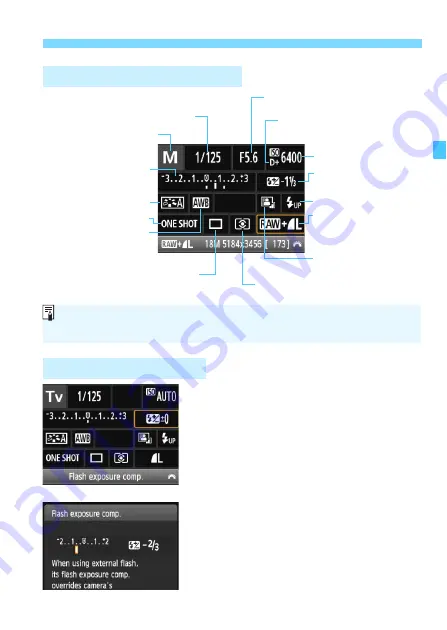
47
Q
Quick Control for Shooting Functions
Select the desired function and press
<
0
>. The function setting screen will
appear.
Press the <
Y
> <
Z
> keys or turn the
<
6
> dial to change some of the
settings. Also, some functions can be
set by pressing the <
B
> button.
Press <
0
> to finalize the setting and
return to the Quick Control screen.
Sample Quick Control Screen
Function Setting Screen
Shutter speed (p.104)
Flash exposure
compensation (p.113)
AF operation (p.93)
Shooting mode* (p.26)
Highlight tone priority* (p.261)
Auto Lighting Optimizer
(p.119)
Metering mode (p.111)
Exposure compensation/
AEB setting (p.112, 114)
Picture Style (p.91)
ISO speed (p.88)
Image-recording quality
(p.84)
Raise built-in flash
White balance (p.127)
* These functions cannot be set with the Quick Control screen.
When you select <
s
> and press <
0
>, the built-in flash will pop-up.
<
0
>
Ð
Summary of Contents for 1200D
Page 1: ...INSTRUCTION MANUAL ENGLISH The Quick Reference Guide is included at the end of this manual ...
Page 54: ......
Page 132: ......
Page 202: ......
Page 232: ......
Page 266: ......
Page 312: ...312 ...
Page 322: ...322 ...
Page 324: ...324 Quick Reference Guide ...
Page 325: ...325 Quick Reference Guide 5 56 7 5 5 86 5 Y _ 9 5 _ ...
Page 326: ...Quick Reference Guide 326 Y Z 5 X 5 5 ...
Page 327: ...327 Quick Reference Guide 3 ...
Page 328: ...Quick Reference Guide 328 2 14 0 _ Y ...
Page 329: ...329 Quick Reference Guide 5 0 _ ...
Page 330: ...Quick Reference Guide 330 6 6 6 1 5 5 5 X 5 5 5 X 5 ...
Page 331: ...331 Quick Reference Guide 6 5 5 5 5 5 5 5 ...
Page 332: ...Quick Reference Guide 332 6 0 5 5 5 5 5 0 65 F 0 68 0 6 F ...
Page 333: ...333 Quick Reference Guide 9 2 1 5 5 5 5 8 G 5 3 0 9 2 1 _ qz q q ...
Page 334: ...Quick Reference Guide 334 5 5 5 5 ...
Page 335: ...335 Quick Reference Guide QGH 6KRRWLQJ LQIRUPDWLRQ 0DJQLI 3OD EDFN UDVH 6HOHFW LPDJH ...















































