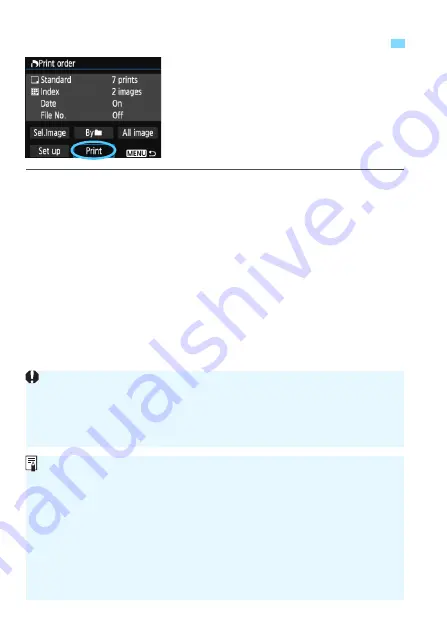
252
With a PictBridge printer, you can easily
print images with DPOF.
1
Prepare to print.
See page 240.
Follow the “Connecting the Camera to a Printer” procedure up to step 5.
2
Under the [
x
1] tab, select [Print order].
3
Select [Print].
[
] will be displayed only if the camera is connected to a
printer and printing is possible.
4
Set the [Paper settings]
.
Set the printing effects (p.244) if necessary.
5
Select [OK].
W
Direct Printing of Print-Ordered Images
Before printing, be sure to set the paper size.
Certain printers cannot imprint the file number.
If [
Bordered
] is set, certain printers may imprint the date on the border.
Depending on the printer, the date may appear faint if it is imprinted on a
bright background or on the border.
Under [
Adjust levels
], [
Manual
] cannot be selected.
If you stopped the printing and want to resume printing the remaining
images, select [
Resume
]. Note that printing will not resume if any of the
following are the case:
• You changed the print order of or deleted any print ordered images
before resuming the printing.
• When index is set, you changed the paper setting before resuming the
printing.
• The card’s remaining capacity was low when you paused the printing.
If a problem occurs during printing, see page 248.
Summary of Contents for 1200D
Page 1: ...INSTRUCTION MANUAL ENGLISH The Quick Reference Guide is included at the end of this manual ...
Page 54: ......
Page 132: ......
Page 202: ......
Page 232: ......
Page 266: ......
Page 312: ...312 ...
Page 322: ...322 ...
Page 324: ...324 Quick Reference Guide ...
Page 325: ...325 Quick Reference Guide 5 56 7 5 5 86 5 Y _ 9 5 _ ...
Page 326: ...Quick Reference Guide 326 Y Z 5 X 5 5 ...
Page 327: ...327 Quick Reference Guide 3 ...
Page 328: ...Quick Reference Guide 328 2 14 0 _ Y ...
Page 329: ...329 Quick Reference Guide 5 0 _ ...
Page 330: ...Quick Reference Guide 330 6 6 6 1 5 5 5 X 5 5 5 X 5 ...
Page 331: ...331 Quick Reference Guide 6 5 5 5 5 5 5 5 ...
Page 332: ...Quick Reference Guide 332 6 0 5 5 5 5 5 0 65 F 0 68 0 6 F ...
Page 333: ...333 Quick Reference Guide 9 2 1 5 5 5 5 8 G 5 3 0 9 2 1 _ qz q q ...
Page 334: ...Quick Reference Guide 334 5 5 5 5 ...
Page 335: ...335 Quick Reference Guide QGH 6KRRWLQJ LQIRUPDWLRQ 0DJQLI 3OD EDFN UDVH 6HOHFW LPDJH ...















































