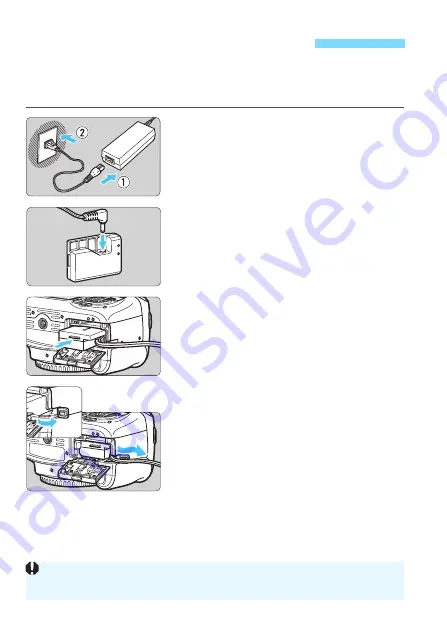
268
With AC Adapter Kit ACK-E10 (sold separately), you can connect the
camera to a household power outlet and do not have to worry about the
remaining battery level.
1
Connect the power cord.
Connect the power cord as shown in
the illustration.
After using the camera, unplug the
power plug from the power outlet.
2
Connect the DC Coupler.
Connect the DC cord’s plug to the DC
Coupler.
3
Insert the DC Coupler.
Open the cover and insert the DC
Coupler until it locks in place.
4
Push in the DC cord.
Open the DC cord hole cover and
install the cord as shown.
Close the cover.
Using a Household Power Outlet
Do not connect or disconnect the power cord while the camera’s power
switch is set to <
1
>.
Summary of Contents for 1200D
Page 1: ...INSTRUCTION MANUAL ENGLISH The Quick Reference Guide is included at the end of this manual ...
Page 54: ......
Page 132: ......
Page 202: ......
Page 232: ......
Page 266: ......
Page 312: ...312 ...
Page 322: ...322 ...
Page 324: ...324 Quick Reference Guide ...
Page 325: ...325 Quick Reference Guide 5 56 7 5 5 86 5 Y _ 9 5 _ ...
Page 326: ...Quick Reference Guide 326 Y Z 5 X 5 5 ...
Page 327: ...327 Quick Reference Guide 3 ...
Page 328: ...Quick Reference Guide 328 2 14 0 _ Y ...
Page 329: ...329 Quick Reference Guide 5 0 _ ...
Page 330: ...Quick Reference Guide 330 6 6 6 1 5 5 5 X 5 5 5 X 5 ...
Page 331: ...331 Quick Reference Guide 6 5 5 5 5 5 5 5 ...
Page 332: ...Quick Reference Guide 332 6 0 5 5 5 5 5 0 65 F 0 68 0 6 F ...
Page 333: ...333 Quick Reference Guide 9 2 1 5 5 5 5 8 G 5 3 0 9 2 1 _ qz q q ...
Page 334: ...Quick Reference Guide 334 5 5 5 5 ...
Page 335: ...335 Quick Reference Guide QGH 6KRRWLQJ LQIRUPDWLRQ 0DJQLI 3OD EDFN UDVH 6HOHFW LPDJH ...
















































