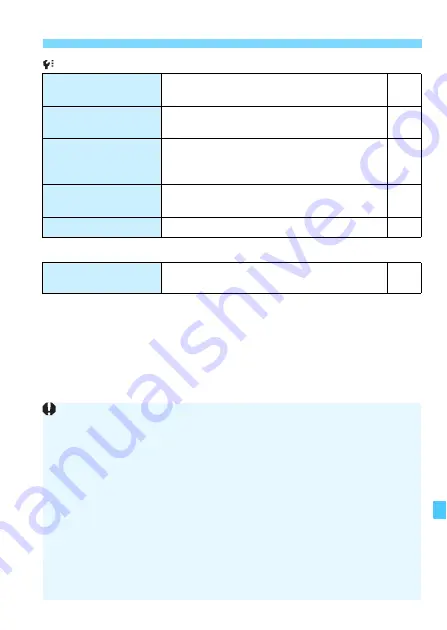
281
3
Menu Settings
Set-up 3
(Yellow)
Page
9
My Menu
(Green)
Certification Logo
Display
Displays some of the logos of the camera’s
certifications
Custom Functions
(C.Fn)
Customize camera functions as desired
Copyright information
Display copyright information / Enter author’s
name / Enter copyright details / Delete
copyright information
Clear settings
Clear all camera settings / Clear all Custom
Func. (C.Fn)
Firmware version
For updating the firmware
-
My Menu settings
Register frequently-used menu options and
Custom Functions
Cautions for Using GPS Receiver GP-E2 (sold separately)
Check if your country or area allows the use of GPS and follow any legal
regulations.
When using the GP-E2 with the camera, connect it to the camera with
the cable that came with the GP-E2. If you do not use the provided cable,
the geotag information will not be appended to the image when you
shoot.
Certain functions of the GP-E2 will not work with this camera. Note the
following:
• The shooting direction is not recorded. (The electronic compass cannot
be used.)
• The geotag information can be appended to a movie when the
shooting starts. However, the location will not be displayed on Map
Utility (EOS software). Check the location with the camera.
Summary of Contents for 1200D
Page 1: ...INSTRUCTION MANUAL ENGLISH The Quick Reference Guide is included at the end of this manual ...
Page 54: ......
Page 132: ......
Page 202: ......
Page 232: ......
Page 266: ......
Page 312: ...312 ...
Page 322: ...322 ...
Page 324: ...324 Quick Reference Guide ...
Page 325: ...325 Quick Reference Guide 5 56 7 5 5 86 5 Y _ 9 5 _ ...
Page 326: ...Quick Reference Guide 326 Y Z 5 X 5 5 ...
Page 327: ...327 Quick Reference Guide 3 ...
Page 328: ...Quick Reference Guide 328 2 14 0 _ Y ...
Page 329: ...329 Quick Reference Guide 5 0 _ ...
Page 330: ...Quick Reference Guide 330 6 6 6 1 5 5 5 X 5 5 5 X 5 ...
Page 331: ...331 Quick Reference Guide 6 5 5 5 5 5 5 5 ...
Page 332: ...Quick Reference Guide 332 6 0 5 5 5 5 5 0 65 F 0 68 0 6 F ...
Page 333: ...333 Quick Reference Guide 9 2 1 5 5 5 5 8 G 5 3 0 9 2 1 _ qz q q ...
Page 334: ...Quick Reference Guide 334 5 5 5 5 ...
Page 335: ...335 Quick Reference Guide QGH 6KRRWLQJ LQIRUPDWLRQ 0DJQLI 3OD EDFN UDVH 6HOHFW LPDJH ...
















































