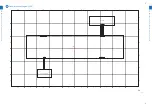9
9
9-20
9-20
Installation > Copy Card Reader-F1 > Installation Procedure > Installing the Card Reader Kit
Installation > Copy Card Reader-F1 > Installation Procedure > Installing the Card Reader Kit
14) Cut off the [A] part of the Rear Cover with nippers.
• 3 Joints [1]
[1]
[1]
[A]
CAUTION:
Be sure to check that there is no burr.
15)Return the removed covers to their original positions.
• Lower Controller Cover
• Upper Controller Cover
• Left Cover
• Cassette
• Delivery Outer Cover
• Front Cover
F-9-62
16) Pass the Card Reader Harness [1] through the [A] part of the Rear Cover, and return the
Rear Cover [2] to its original position.
• 2 Hooks [3]
• 6 Screws [4]
x6
[2]
[A]
[3]
[4]
[4]
[1]
F-9-63
Summary of Contents for 1750
Page 12: ...Update Firmware XXV Volume Control XXV Backup Data XXVI...
Page 17: ...1 1 Product Overview Product Overview Product Lineup Features Specifications Parts Name...
Page 235: ...7 7 Error Code Error Code Overview Error Code Jam Code Alarm Code...
Page 250: ...8 8 Service Mode Service Mode Outline Details of Service Mode...
Page 333: ...Service Tools General Timing Chart General Circuit Diagram List of User Mode Appendix...