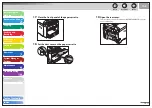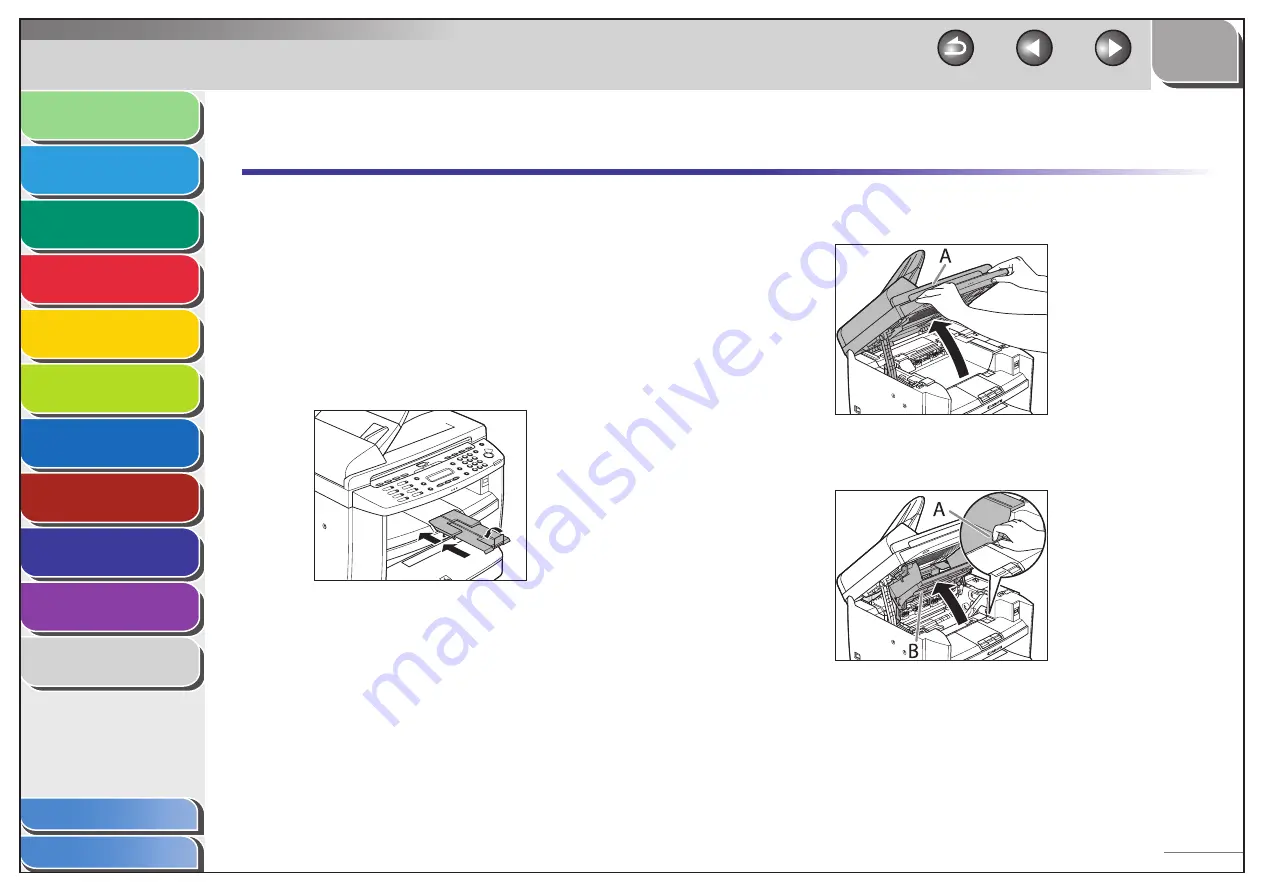
1
2
3
4
5
6
7
8
9
10
11
Back
Next
Previous
TOP
9-16
Before Using the
Machine
Document and Paper
Copying
Sending and
Receiving
Printing and
Scanning
Network
Remote UI
System Manager
Settings
Maintenance
Troubleshooting
Appendix
Index
Table of Contents
Transporting the Machine
Follow this procedure to avoid vibration damage to the
machine when transporting it over a long distance.
1.
Turn off the main power switch.
2.
Disconnect the power cord and all the cables
from the back of the machine.
3.
If you are using the output tray extension, fold
the paper stopper, and then push the output
tray extension into the machine.
4.
Lift the scanning platform until it is locked (A).
(You will hear an audible “click.”)
5.
Open the toner cover (B), using the knob which
covers over on dent (A).