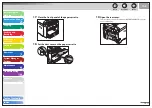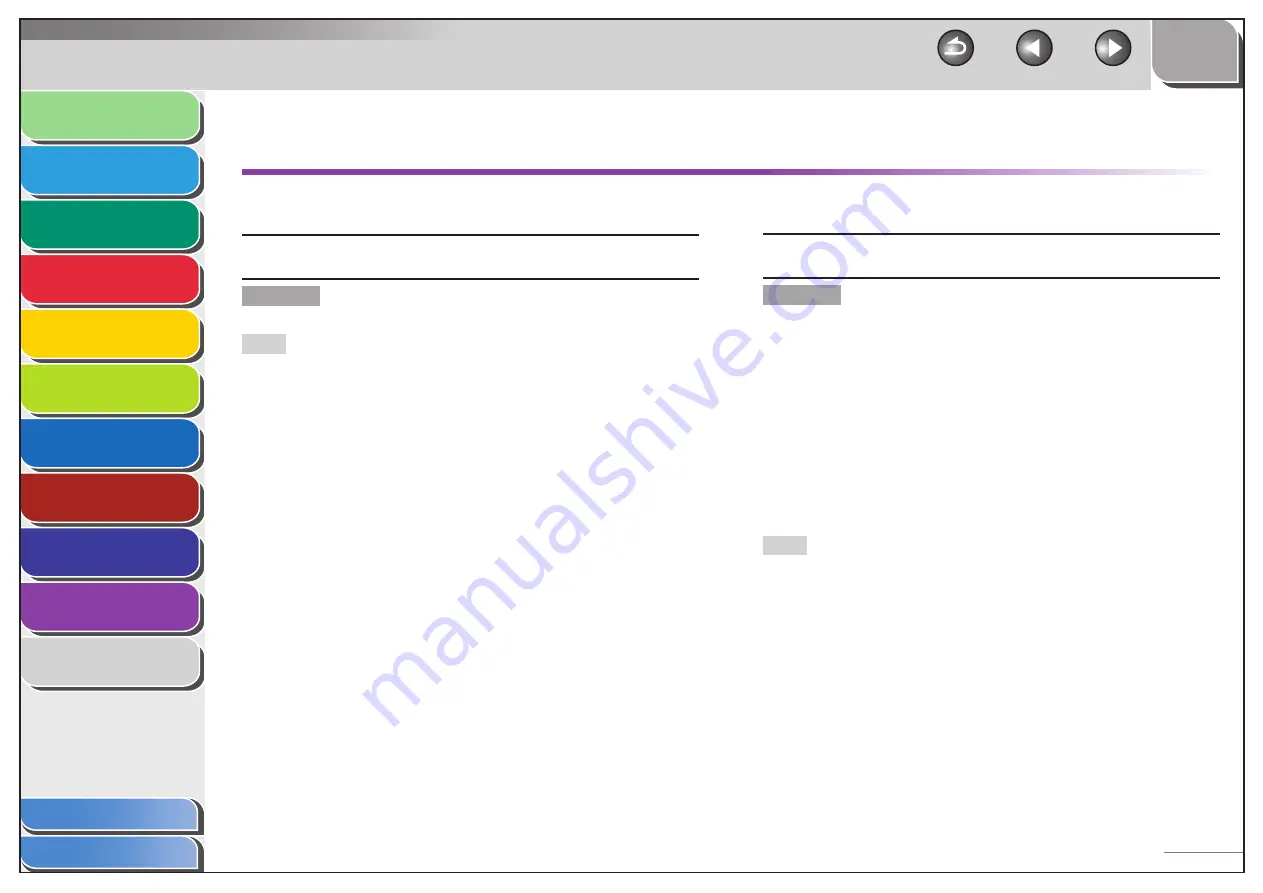
1
2
3
4
5
6
7
8
9
10
11
Back
Next
Previous
TOP
10-13
Before Using the
Machine
Document and Paper
Copying
Sending and
Receiving
Printing and
Scanning
Network
Remote UI
System Manager
Settings
Maintenance
Troubleshooting
Appendix
Index
Table of Contents
LCD Messages
See the following when the LCD displays error and status
messages.
AVAILABLE MEMORY
nn%
Description
This message shows the percentage of the
memory currently available.
Action
If you need more space, wait for the machine to
send any documents in memory. Also print, send,
or delete any documents stored in memory.
CANNOT PRINT RX DATA
FIX ERROR TO PRINT
Description
The machine temporarily received the fax in
memory because an error of some kind has
occurred in the machine.
This error message appears with one of the
messages below.
<TONER COVER OPEN/CLOSE COVER>
<LOAD CORRECT PAPER>
<PAPER IN MP TRAY/REMOVE PAPER>
<CHANGE REG’D SIZE/-> PAPER SETTINGS>
<TONER LOW/PREPARE NEW TONER>
<TONER IS NOT SET/INSERT TONER>
<PAPER JAM/LIFT PANEL TO OPEN>
<LOAD PAPER>
–
–
–
–
–
–
–
–
Action
This error message appears with another
message. When the error is resolved, the received
data will be printed out. For how to solve the
problem, see the action for the messages
displayed with it.