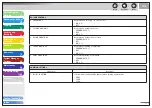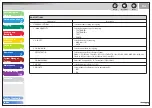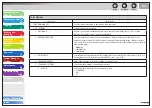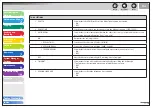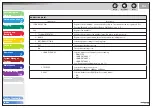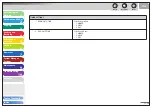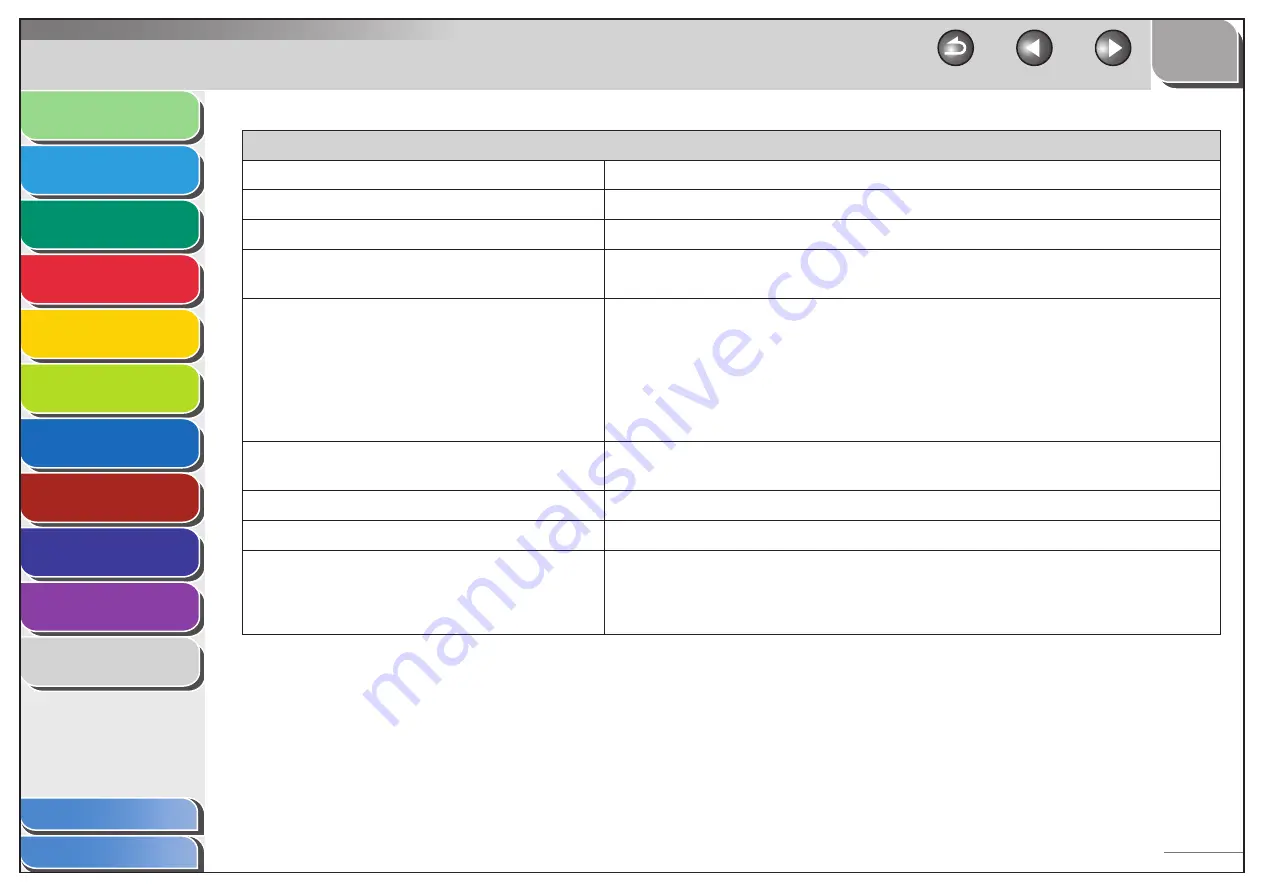
1
2
3
4
5
6
7
8
9
10
11
Back
Previous
Next
TOP
11-11
Before Using the
Machine
Document and Paper
Copying
Sending and
Receiving
Printing and
Scanning
Network
Remote UI
System Manager
Settings
Maintenance
Troubleshooting
Appendix
Table of Contents
Index
TX/RX SETTINGS
Setting Item
Description
1. TX/RX COMMON SET.
Sets the features common to the fax and send functions.
1. TX SETTINGS
Sets the transmission features.
1. UNIT NAME
Registers your name/company name (max. 24 characters, including spaces). (See “Set the
Machine for Sending Faxes,” in the Starter Guide.)
2. DATA COMPRESSION
Sets the compression ratio for color scanned data. A high compression ratio reduces the
amount of memory used for the document, but results in low quality images. On the contrary,
a low compression ratio increases the amount of memory used for the document, but results in
high quality images.
NORMAL
HIGH RATIO
LOW RATIO
–
–
–
3. RETRY TIMES
Sets the number of retry attempts for sending jobs to an e-mail or file server address. (0-5) (See
“Setting Number of Retry Attempts (E-Mail/File Server),” on p. 4-30.)
4. SCANNING DENSITY
Adjusts the scanning density for sending documents. (1-9)
5. STANDARD SETTINGS
Sets the default settings for sending documents.
1. DENSITY
Sets the default density for the document you send.
STANDARD
DK
LT
–
–
–